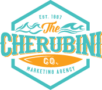Let's Get Started!

You will hear us refer to our marketing dashboard as Justine in everything we do. Below you will find 2 videos that will help you navigate Justine on the desktop and the mobile app for your phone.
To sign into your dashboard if you haven't already go here: https://justine.cherubinicompany.com/
*please remember to bookmark this address!
Below the videos are important links for the Mobile App Download and setting up a Google Business Page and Facebook Business Page if you do not have one already.
How To Use The Desktop Dashboard
How To Use The Mobile App
Android — https://play.google.com/store/apps/details?id=com.LeadConnector&hl=en_US&gl=US&pli=1
iOS — https://apps.apple.com/app/lead-connector/id1564302502
How to use the app on your phone: https://vimeo.com/722671905
The app looks like this: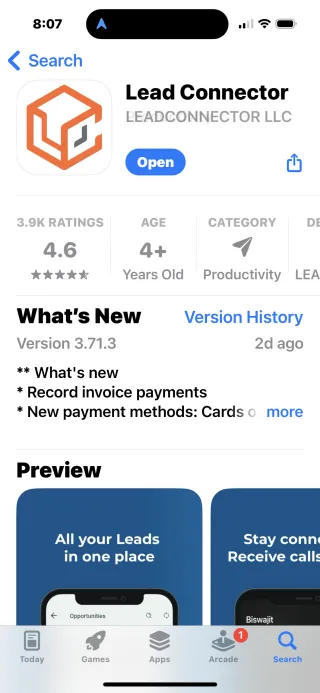
Your first step is to “claim” your Google Business Profile listing on Google. If you already have one you can follow along and see if there are any improvements to your listing to be made. If you run a business out of your home or you don’t want your address listed, that’s ok, you still need a listing and you can tell Google not to show it but your business will still show up. Just without the address. https://www.youtube.com/watch?v=JpVGR_4Wltc
Getting your Facebook Business Page ready is super simple to do and super important. You gotta have a Facebook business page. Follow this simple video and get one set up! Once you have created your page in Facebook you can go back to Justine and click on Launchpad and connect your Facebook business page. https://vimeo.com/679720964