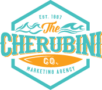You swing a hammer all day, not type code. But imagine a website that works as hard as you do—booking jobs even when you’re off the clock. A smart website design for contractors isn’t just an online business card. It’s a 24/7 lead machine that builds trust and makes your phone ring.
Your Website Is Your Best Salesperson
Today, people do homework online before spending big money on home work. If your site looks old, confusing, or slow, they’ll hit “back” and call someone else. Ouch.
Your website is your digital handshake. It must be clean, friendly, and super easy to use. Show folks you’re the best contractor around, and make it a snap for them to contact you.
Why First Impressions Matter Online
You wouldn’t pull up in a beat-up truck with tools spilling out, right? Your website is that first impression, but on the internet.
People judge your business by its cover—and your website is that cover.
A simple, professional look tells customers you care about details. That’s step one to a lead generation website for contractors that actually works.
Turning Visitors Into Paying Clients
A great site doesn’t just sit pretty—it turns clicks into calls. Yet 70% of small business websites don’t have a clear call to action. That’s like opening a store but forgetting the cash register. Check out tips on specialized service business web design.
Here’s how simple design makes you the go-to contractor:
- It Builds Instant Trust: Clean style and real photos show you’re the real deal.
- It Answers Questions Fast: Show what you do, where you work, and why you’re the best.
- It Generates Leads: Big “Get a Free Quote” buttons nudge people to reach out.
You build amazing things every day. You can build a site that does the same. Let’s make your website your secret weapon.
Building Your Website's Foundation Correctly
No tech headaches—just a solid plan. Pick a good domain name and map out the pages you need. Think of this as the blueprint that turns visitors into customers.
Choosing a Memorable Domain Name
Your domain is your sign. Make it short, easy, and clear.
- Keep it under 15 characters if you can.
- Use keywords like “plumbing” or “roofing” for a little SEO boost.
- Aim for .com—74% of users trust it most.
Mapping Out Your Essential Pages
You don’t need 50 pages. You need a few that do the heavy lifting. Each one guides a visitor from “just looking” to “let’s get a quote.”
Your Must-Have Website Pages Checklist
| Page Name | What It Does | Simple Tip |
|---|---|---|
| Homepage | Grabs attention and says “You’re in the right place.” | Big photo of your best work at the top. |
| Services | Lists what you do and why it helps the customer. | For each service, list three clear benefits, not just features. |
| About Us | Shows the people behind the business and builds a connection. | A friendly team photo goes a long way. |
| Gallery/Projects | Proves you do great work with before-and-after photos. | Group photos by project type (e.g., “Kitchen Remodels,” “Decks”). |
Got these pages? You’re already ahead of half your competition. For more, see our guide on website design for home service contractors.
Visualizing How It All Works
A clear flow makes visitors trust you and hit “Call Now.”
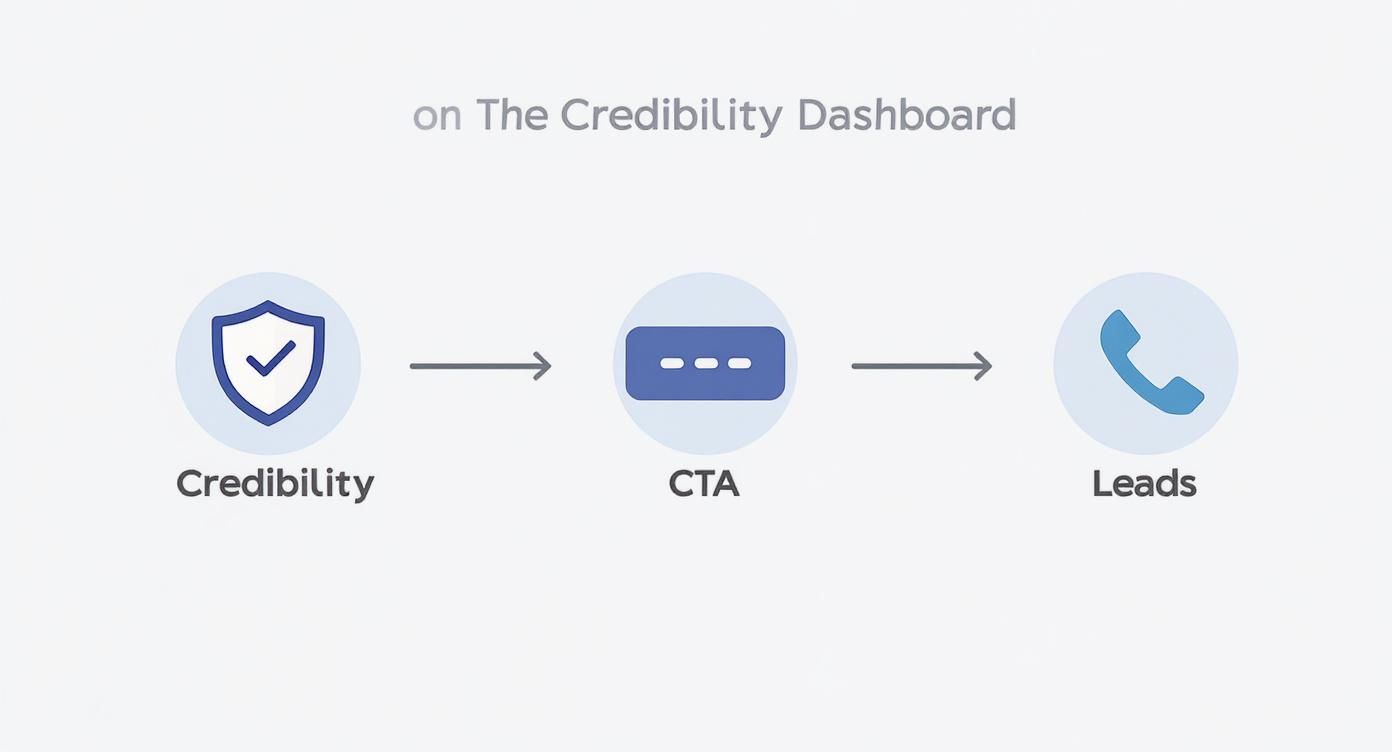
Good design builds credibility. Credibility boosts your buttons. Buttons equal calls. It’s that simple.
As of 2023, 27% of small businesses had no site—they’re invisible. Don’t be one of them.
A solid foundation means visitors know who you are, what you do, and how to contact you in under five seconds.
Now let’s add the features that make your phone ring. You can do this yourself in an afternoon.
Features That Turn Visitors Into Phone Calls
We’re talking easy, common-sense tricks. No tech wizardry needed.

Make Your Phone Number Impossible to Miss
Someone’s water’s flooding. They need you now. If they hunt for your number, they’ll call the next guy.
A click-to-call button sticks to the screen. One tap, they’re calling you. Boom.
- It’s Immediate: One tap to call.
- It’s Easy: No copying numbers.
- It Boosts Calls: Click-to-call sites get way more leads.
Customers love quick fixes. Show you get it.
Build a Simple Get a Free Quote Form
Not everyone wants to call. A short form is a low-pressure win. But don’t scare them off with ten fields.
Your form should feel like a quick note, not tax paperwork.
Just these four:
- Name
- Phone Number
- Big box: “Tell us about your project…”
That’s all you need to start a real conversation.
Show Off Your Glowing Customer Reviews
Nothing beats a happy customer’s story. Add a few five-star testimonials on your homepage, services page, or a dedicated “Reviews” page.
Think of reviews as digital word-of-mouth. When people see “Bob and Sue loved their new deck,” they call you next.
Ensuring Your Site Looks Great On a Phone

Your site must adapt to any screen—big or small. That’s mobile-responsive design.
54.8% of all traffic is mobile now. A fast, clean phone site says you’re a pro who pays attention.
What “Mobile-Friendly” Actually Means
- No pinching or zooming to read text.
- A layout that goes from three columns on desktop to one on phone.
- Images that load fast, even on slow connections.
A smooth mobile experience builds trust—on the screen and on the job.
A fast, clear mobile site tells customers you know what you’re doing.
How to Quickly Test Your Site
Grab your smartphone:
- Open your site. Does text wrap where it should?
- Tap every button. Are they big enough for thumbs?
- Click through pages. Does it load quickly?
Find a glitch? Fix it. Just like spotting a leaky pipe on a job site.
For more, read Why You Have to Be Mobile First.
Simple Tweaks That Make a Big Impact
Little fixes go a long way:
- Bump your main text to 16px so no one squints.
- Check color contrast to keep text easy to read.
- Compress images with TinyPNG to speed things up.
You can do this in WordPress or any builder. No coding guru needed.
Real-World Example
We helped Joe the Plumber. His desktop site looked great, but mobile was a mess. We added a sticky click-to-call button and compressed his photos. His calls jumped 40% in one month.
Your website should work like your best salesperson. Making it phone-friendly is the first step.
Helping Local Customers Find You on Google
A great site is useless if no one sees it. We need to help Google show it to local homeowners.
This is Search Engine Optimization (SEO). Don’t let the big words scare you. It’s just giving Google the right clues.
Homeowners search “roofer near me” or “best roofer in Columbus, Ohio.” That’s where you want to show up.
Think Like Your Customer
What would you type if you needed your service today? Write down every service and every town you serve.
Examples:
- For a remodeler: “kitchen remodelers in Newark,” “basement finishing near me.”
- For a plumber: “emergency plumber Granville,” “leaky faucet repair.”
- For a roofer: “roof repair company,” “new roof cost estimator.”
These are the problems your customers need you to solve.
Where to Put These Magic Phrases
Sprinkle them naturally—no keyword stuffing.
- Page titles and headlines (e.g., “Expert Kitchen Remodeling in Newark, Ohio”)
- Service descriptions
- Photo captions (e.g., “Complete Kitchen Remodel for a Family in Heath, Ohio”)
Match your website’s words to what customers search. Also, learn how to optimize a Google Business Profile. For faster results, try Google Ads for local businesses.
You’ve got the skills. You can start now. We can help if you want a hand.
Alright, Let's Get This Done
Building websites isn’t rocket science—it’s just another tool in your belt. You build great things with your hands every day. You can build a simple site that makes your phone ring.
Your Action Plan
- Choose a builder or hire someone.
- Gather your best photos and services list.
- Put your phone number everywhere.
- Use clear headlines so people know where to go.
- Show real photos—no stock pictures.
- Test it on your phone and fix any glitches.
That’s it. You’re on your way to a website that works 24/7.
For more tips, check out lead generation for contractors.
We can show you the path, but you have to take the first step. Let’s get to work.
Your Questions Answered
How Much Does a Website for a Contractor Cost?
DIY with a site builder runs $20–$50 a month. A custom agency site can be $10,000 or more. Many people find a middle ground. Starting simple is always smart.
How Do I Get Good Photos if I’m Not a Photographer?
Your phone camera is fine. Just:
- Shoot on bright, clear days.
- Tidy up the site first—no trash or stray tools.
- Take crisp before-and-after shots.
How Long Does It Take to Build a Contractor Website?
DIY? You can have a good site in a weekend. Hire a pro? Plan 4 to 8 weeks, depending on how fast you provide content.
“A clear, simple site is more powerful than a busy, confusing one.”
What Are My Next Steps?
- Gather your best project photos.
- Write down your services.
- Choose a website builder or designer.
- Build with the fundamentals in mind.
- Put your phone number everywhere.
- Use simple headlines.
- Show your own work.
- Test on mobile and fix any slow or broken parts.
That’s really it. Happy building.
If you’re ready to turn your website into a 24/7 lead machine, we can help you build a simple, powerful site that gets your phone ringing.
Let’s talk: https://cherubinicompany.com