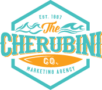To turn your website into a lead machine, you need to stop thinking of it as a digital brochure and start treating it like your best salesperson. Yep, that’s it. This means every single page has one clear job—getting a visitor to call you, fill out a form, or do something that turns them into a customer. It’s all about making it super easy for people to say “yes!” to you.
Stop Thinking Brochure, Start Thinking Salesperson
Does your website just sit there, looking pretty but not actually doing anything? A lot of small business sites are like dusty old brochures—full of information but they never actually ask for the sale. It’s like having a salesperson who’s too shy to talk to anyone.
Let’s fix that. Your website’s main job isn’t just to exist; its job is to work for you 24/7. You can totally do this, and it’s easier than you think.
The big secret is a simple change in how you think. Your website should be a friendly, helpful salesperson that guides visitors exactly where you want them to go. Instead of confusing menus and long paragraphs, it needs a clear purpose on every single page.
What Does a Salesperson Website Look Like?
A website built to sell is designed for action. It grabs a visitor’s attention right away and makes the next step completely obvious.
- A Big, Clear “What We Do”: Visitors should know within three seconds how you can solve their problem. No fancy words. No fluff.
- An Obvious “Next Step”: A bright, friendly button that says “Get a Free Quote” or “Schedule a Call” should be impossible to miss.
- Your Phone Number Up Top: Don’t make people hunt for it. Put your number right at the top of every single page, big and bold.
This shift from a passive “brochure” to an active “salesperson” is the first step to a real lead-getting website. And you can do it! We’re here to help if you get stuck.
A brochure website just gives information. A salesperson website talks to the user and guides them to the goal. A lead machine feeds them all day long.
Here’s a quick chart showing the key differences.
Brochure Website vs Lead Machine Website
| Feature | Brochure Website (The Before) | Lead Machine Website (The After) |
|---|---|---|
| Main Goal | To inform and look nice. | To get leads and make the phone ring. |
| Key Stuff | Long paragraphs, company history, hidden contact info. | Big headlines, clear buttons, phone number everywhere. |
| Visitor’s Path | Confusing. People get lost and leave. | A clear, guided path to a contact form or phone call. |
| Result | Crickets. Few leads, quiet phone. | More calls, more quote requests, more business! |
The takeaway is simple: one costs you money, the other makes you money.
Why This Mindset Matters
Thinking this way makes every other decision easier. When you see your website as a tool to get leads, you’ll naturally create content that helps customers and asks them to call you. It’s a simple, powerful change, and something you can absolutely do.
Make Your Contact Info Impossible to Miss
Imagine a customer is standing right in front of you, wallet out, ready to pay. But you’re hiding behind a potted plant.
Sounds silly, right? Well, hiding your contact info on your website is basically the same thing.
If you want to turn your website into a lead machine, the number one rule is to make it ridiculously simple for people to get in touch. Don’t make them hunt for your phone number like it’s a game of hide-and-seek.

This isn’t about some fancy design trend; it’s just common sense.
When someone decides they need your help, you have a tiny window to act. Make it easy, you get a lead. Make it hard, they click away to your competitor. It’s that simple. You can do this!
Where to Put Your Contact Information
The short answer? Everywhere.
Seriously. Your goal is to make sure a visitor is never more than a single glance away from your phone number or a contact form.
- In the Header: Your phone number should be right at the top of every single page. It should be one of the first things people see.
- In the Footer: People automatically scroll to the bottom of a page to find contact details. Have your number, email, and address waiting for them there.
- On Every Service Page: After you’ve explained how great your service is, give them a clear and immediate way to take the next step.
The best websites don’t just have contact information; they put it in smart places to grab a visitor’s attention the exact moment they’re ready to buy.
For anyone visiting on their phone, a “Click to Call” button is your new best friend. It’s a button that instantly dials your number, making it a no-brainer for a potential customer to reach out.
Getting these basics right is a huge deal. In fact, reviewing these essential website must-haves that actually generate leads can be a total game-changer.
Keep Your Contact Forms Super Simple
Have you ever landed on a website, seen a long form, and just thought, “Nope, not today”? Your customers feel the exact same way. A giant form with ten different boxes to fill out feels like homework. No one wants to do homework.
The fix is to ask for less. At first, all you really need is a name, email, and maybe a phone number. You can get the other details on the phone call.
An even better trick is to have a form that asks for one piece of info at a time. This feels more like a friendly chat and less like a police interrogation. Just making this one change can get you way more leads.
You can absolutely do this. It’s not about being a tech genius; it’s about being helpful and making it easy for people to give you money. And if you need a hand, we’re here for you.
Become the Local Celebrity on Google
You don’t need to be famous worldwide to book more jobs. You just need to be famous in your own town. This is the secret to getting local people—the ones ready to buy right now—to find you first. And it’s way easier than you think.
When someone in your area searches for “plumber near me,” you want your business to be the one that pops up right at the top of Google Maps. This isn’t luck; it’s something you can totally control.
The tool that makes this happen is your Google Business Profile. Think of it as your free, digital storefront on Google. It’s how you show up in those map results, and getting it right is a huge step toward making your website a lead machine. If you don’t have one, setting it up is your first mission. You can do it!
Supercharge Your Google Business Profile
Just having a profile isn’t good enough. You need to make it awesome. An empty profile is like an empty storefront—it doesn’t exactly scream “we’re the best!”
Your goal here is simple: fill it with helpful info and great pictures that make a potential customer think, “Yep, this is the place for me.”
- Add Awesome Photos: Show off your best work, your friendly team, or your clean work truck. Photos of real people and real projects build trust instantly.
- Keep Your Info Perfect: Your hours, phone number, and address must always be correct. Nothing makes a customer angrier than showing up to a closed business when Google said you were open.
- Answer Questions: People can ask questions directly on your profile. Answering them quickly shows you’re helpful and paying attention.
This is your chance to make a fantastic first impression before someone even clicks over to your website. If you want more tips, check out our guide on how to optimize your Google Business Profile.
The Magic of Customer Reviews
Reviews are pure gold for local businesses. Think about it: when you’re looking for a new restaurant, do you trust the one with 87 amazing reviews or the one with two? Your customers are the exact same way.
Good reviews help you show up higher on Google Maps. More importantly, they give new customers the confidence to pick up the phone and call you instead of the other guy.
Don’t be shy about asking for reviews! Most happy customers are willing to leave one if you just make it easy for them. A simple “Hey, would you mind leaving us a quick review on Google?” can work wonders.
After a job is done, send a quick text or email with a direct link to your review page. It’s that easy!
Talk About Your Town on Your Website
Google is smart, but you still need to give it clues. Mentioning your city and the specific neighborhoods you serve on your website is a powerful signal.
For example, instead of just saying, “We offer plumbing services,” try something like, “We’re your friendly neighborhood plumber for Newark, Heath, and Granville.” This helps Google connect the dots and show your website to the right people.
You can do this. It’s not about complicated tech stuff; it’s about being helpful and showing Google that you’re the best choice for your community. And we’re here to help you get it done.
Build Landing Pages That Actually Get Leads
If you’re paying good money for ads on Google or Facebook, sending people to your homepage is a huge mistake. A costly one. It’s like throwing money in a bonfire.
Think of it this way: your homepage is like a big store with a dozen different aisles. But your ad promised a specific tool—a hammer. When someone clicks that ad, they don’t want to wander around looking for the right aisle. They want the hammer. Right now.
When you send them to your homepage, they get confused, wander around, and leave. You just paid for a click that went nowhere.
That’s where a landing page comes in. It’s a special, super-focused page built for just one thing. Its only job is to get someone to do one specific thing, like “Get a Free Roof Inspection” or “Claim Your Discount.”

By sending ad visitors to a landing page, you stop wasting money and start turning those clicks into actual customers. It’s one of the best moves you can make to turn your website into a true lead machine.
The Simple Recipe for a Perfect Landing Page
You don’t need to be a design genius to make a landing page that works. Seriously. Just follow this simple recipe and you’ll already be way ahead of your competition.
Here are the must-have ingredients:
- A Headline That Grabs Attention: It has to instantly tell the visitor what’s in it for them.
- A Picture That Tells the Story: Show the amazing result of your service, not a boring photo of a tool.
- A Button They Can’t Miss: Use a bright color and action words like “Get My Free Quote Now!”
A landing page is your perfect salesperson. It gets straight to the point and makes it incredibly easy for them to say “yes.”
Examples for Real Local Businesses
Let’s make this real. A landing page has to match the ad someone just clicked.
Imagine a roofer running a Facebook ad for “hail damage repair.” They’d build a landing page with a headline like: “Worried About Hail Damage? Get a Free Roof Checkup Today.” The page would show a picture of a solid, repaired roof and a simple form to book the checkup. Nothing else.
Or, think of a dentist advertising “teeth whitening specials.” Their landing page would scream: “Get a Brighter Smile! Claim Your 50% Off Whitening Special.” The photo? A happy person with a dazzling smile. The button? “Book My Spot.”
See how focused that is? It gives the visitor exactly what they came for, with zero distractions. Building simple pages like this is a key part of good website design best practices. You can do this, and we can help you build pages that flat-out get results.
Track Your Wins to See What Is Working
Alright, you’ve put in the work. Your website is ready to become a lead machine. But how do you know if it’s actually, you know… working?
Are all those shiny new buttons and smart landing pages making your phone ring? Or are they just sitting there looking pretty?
You figure it out by tracking your wins. Don’t worry, this isn’t rocket science. You just need to peek behind the curtain to see what’s getting results so you can do more of it.
Think of yourself as a coach. You wouldn’t just send your team out on the field without watching the game, right? Of course not! Tracking your website leads is the exact same thing—it’s how you coach your website to victory.
Keep It Simple and See What Works
Let’s not make this hard. You can start with free, simple tools that tell you what your customers are doing. The most popular one is Google Analytics. It’s basically a scoreboard for your website.
It shows you basic but super important stuff, like:
- How many people are visiting your site.
- Which pages they’re looking at the most.
- How they found you (Did they come from a Google search? Facebook?).
This isn’t about getting lost in charts. It’s about answering simple questions. If you see that your new blog post about “Fixing Leaky Faucets” is getting tons of visitors, you know you should write more posts just like it. Easy!
Knowing your numbers is the difference between guessing and growing. It helps you stop wasting money on things that don’t work and do more of the things that do.
A Few Clever Tricks to Track Leads
There are some simple tricks that still work wonders. One of my favorites is using different phone numbers.
If you’re running ads, you can use a special phone number just for that ad. When that number rings, you know with 100% certainty that your ad is making you money. It’s that simple.
If you are running ads, it’s even more important to know what’s working. Our guide on Google Ads for local businesses helps make sure your ad money actually counts.
Ultimately, tracking gives you the confidence to make smart choices. A free website audit to analyze and optimize your site performance can also find more ways for you to grow. It’s simple, you can do it, and it’s the only way to know for sure what’s really making you money.
Keep Your Lead Machine Running Smoothly
Alright, you did it. You’ve put in the work to get your website tuned up and ready to bring in business. But this isn’t a “set it and forget it” thing.
Think of your website like a garden. You can’t just plant the seeds and walk away; you have to water it a little bit to keep it growing strong.
But don’t worry. This isn’t about adding a mountain of work to your plate. I’m talking about a few small, simple tasks each month that keep the leads flowing. This is your easy-peasy game plan to make sure your hard work keeps paying off.
Your Monthly Tune-Up
Here’s a quick checklist. Just pick one or two each month to stay ahead of the game.
- Write One Helpful Blog Post: You don’t need to be a fancy writer. Just answer a common question your customers ask you all the time. This shows Google you’re active and helps real people find you.
- Ask for a Few New Reviews: After you finish a job for a happy customer, just ask! A quick text with a link to your Google Business Profile is all it takes to build up that five-star reputation.
- Check Your Top Page: Take a quick five-minute look at the page that gets the most visitors. Is the main button still easy to see? Is the headline still clear? Small tweaks here can make a huge difference.
Keeping your website fresh is the secret sauce to long-term success. It tells both customers and Google that you are open, active, and ready for business.
This simple routine helps you consistently turn your website into a lead machine that works for you 24/7. You’ve got this, and if you ever need a hand, we’re right here to help.
Common Questions (And Straight-Up Answers)
Got a few questions rattling around in your head? Good. You’re not alone. Here are the questions we hear all the time from business owners just like you. The answers are simpler than you think.
What’s This Going To Cost Me?
This is the best part—you can make huge progress without spending a dime.
Fixing your Google Business Profile is 100% free. Writing helpful articles for your website just costs you a bit of time. Even using powerful tools like Google Analytics is completely free.
Sure, you can spend money later on ads or a new website. But many of the most powerful changes we’ve talked about? They won’t cost you anything but a little effort. You can do this!
How Fast Will I Actually See Results?
Some fixes can make your phone ring almost right away. Seriously.
Make your phone number bigger and add a “Click to Call” button. You could get more calls the same day you do it. That’s a quick win.
Other things are more like planting a tree. Writing blog posts and getting reviews takes a little time to grow. But once it does, the results are strong and last for years. Most businesses see a real jump in leads within the first 30-90 days.
Do I Need to Be a Tech Wizard?
Absolutely not. If you can send an email or make a Facebook post, you have all the skills you need.
This isn’t about becoming a computer genius. It’s about thinking like a helpful salesperson who just wants to make things easy for the customer.
The goal isn’t to become a tech expert; it’s to make your website incredibly simple and helpful for your customers. Any business owner who cares can pull that off.
You just have to be willing to take that first step. And if you need help, that’s what we’re here for.
Feeling a bit overwhelmed by it all? Don’t sweat it. This is what we do. At The Cherubini Company, we make this stuff simple. If you’re ready to get more leads without the headache, let’s talk.
Visit us at https://cherubinicompany.com to see how we can help.