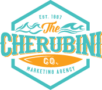Let’s be real. Using Google Ads for local businesses is the fastest way to get in front of people in your town who are literally searching for what you sell right now. Think of it like a giant, flashing sign on top of Google that only your perfect customers can see. You can totally do this, and it’s easier than you think using our Super Simple Ads software. Ai ads so easy your grandma can do it.
Why Google Ads Is a Game Changer for Local Shops

Ever feel like your business is the best-kept secret in town? Let’s fix that. Fast. Google Ads isn’t some scary monster for giant companies with bottomless wallets. It’s a super-powered tool made to help you, the local business owner, connect with customers just around the corner.
Think about it. When someone’s pipe bursts, they don’t dust off a phone book. They grab their phone and search “emergency plumber near me.” When a family gets a craving for pizza, they’re searching “best pizza in [Your Town].”
Google Ads puts your business right at the top, at that exact moment they need you. You get to skip the line and show up first, right when it matters most. It’s like having a superpower.
Be Seen by People Ready to Buy
This isn’t like putting an ad in the local paper and crossing your fingers. With Google Ads, you’re talking to people who are already raising their hands, yelling, “I need this now!” That’s the secret sauce. You’re not bugging them; you’re solving their problem.
This brings real, measurable results right to your door. For example:
- A local bakery can run ads in the morning for “coffee and donuts near me,” filling up the shop when everyone’s sleepy and hungry.
- An auto mechanic can show up for searches like “brake repair in [Your Zip Code]” to book more appointments and keep the garage humming.
- A cleaning service can pop up for “house cleaning services,” getting calls from homeowners who are ready to hire someone today.
You don’t need a huge budget to make a huge splash. It’s all about being seen by the right people at the right time. You are in complete control of how much you spend, down to the last penny. You’ve got this!
Let’s quickly break down what Google Ads really does for a local hero like you.
What Google Ads Actually Does for You
Here’s a simple look at the good stuff for your local business.
| Benefit | What It Means for Your Business |
|---|---|
| Instant Fame | Skip the line and appear at the top of Google right away. No waiting! |
| Neighborhood Power | Show your ads only to people in your city, your neighborhood, or even a few blocks around your shop. |
| Eager Customers | Reach people who are looking for exactly what you sell, not just window shopping. |
| Know What Works | See exactly how many calls, clicks, and customers your ads bring in. No more guessing. |
| You’re the Boss | You set your daily budget. Start small, and when it works, you can add more gas. |
Simply put, it makes your phone ring and brings customers through the door.
Making Every Dollar Count
Okay, it’s true that ad prices can change. Some reports say the average cost for a click in 2025 might be around $5.26, and getting a new lead could average $70.11.
But don’t let those numbers scare you! This is exactly why a smart, local plan is so important. By showing your ads only to people in your area, you stop wasting money on clicks from people in another state who could never become customers. It’s common sense!
For a deeper look at these numbers, you can check out the latest info on what local businesses need to know about Google Ads. But seriously, you can absolutely do this, and we can help you make every single penny work hard for you.
Your First Local Ad Campaign Without the Headache
Alright, ready to jump in? Let’s do this. No stress, no confusing words. Imagine me sitting next to you, pointing at the right buttons to click to get your first ad running. We’re going to ignore all the weird settings and focus only on what you, a local business owner, actually need.
To make this super simple, let’s pretend we’re starting “Pawsitively Clean,” a new dog grooming shop. I’ll walk you through everything, step-by-step. The goal here is to get you from zero to a live ad that brings in furry customers, faster than you can say “fetch.”
Getting Started The Easy Way
First, pop over to the Super Simple Ads and create your account. It’s just like signing up for an email. Once inside, connect to Google, they will ask for your business name—in our case, “Pawsitively Clean”—and your website. Easy peasy.
Next, you’ll tell Google your main goal. For most local shops, it’s one of these:
- Get more calls: Perfect if you want the phone ringing off the hook.
- Get more visitors to your shop: This is the one for us! It’s great for stores, restaurants, and our dog grooming place. We want those paws in the door.
- Get more website sales: Pick this if you want people to fill out a form or book online.
For “Pawsitively Clean,” we’re picking “Get more visitors to your shop.” See? You’re already making smart choices.
Setting a Budget You Control
Now for the money part that makes everyone a little nervous. Don’t worry! While mastering your marketing budget is important, the best part about Google Ads is that you are in 100% control. No surprise bills. No crazy spending.
You tell Google exactly how much you want to spend each day. You can start small—just $10 or $20 a day is a great way to see what works. For our dog grooming business, let’s lock in a comfy $20 daily budget. That means you’ll never spend more than that in a day. Total peace of mind.
This whole process is designed to be simple and get you results.
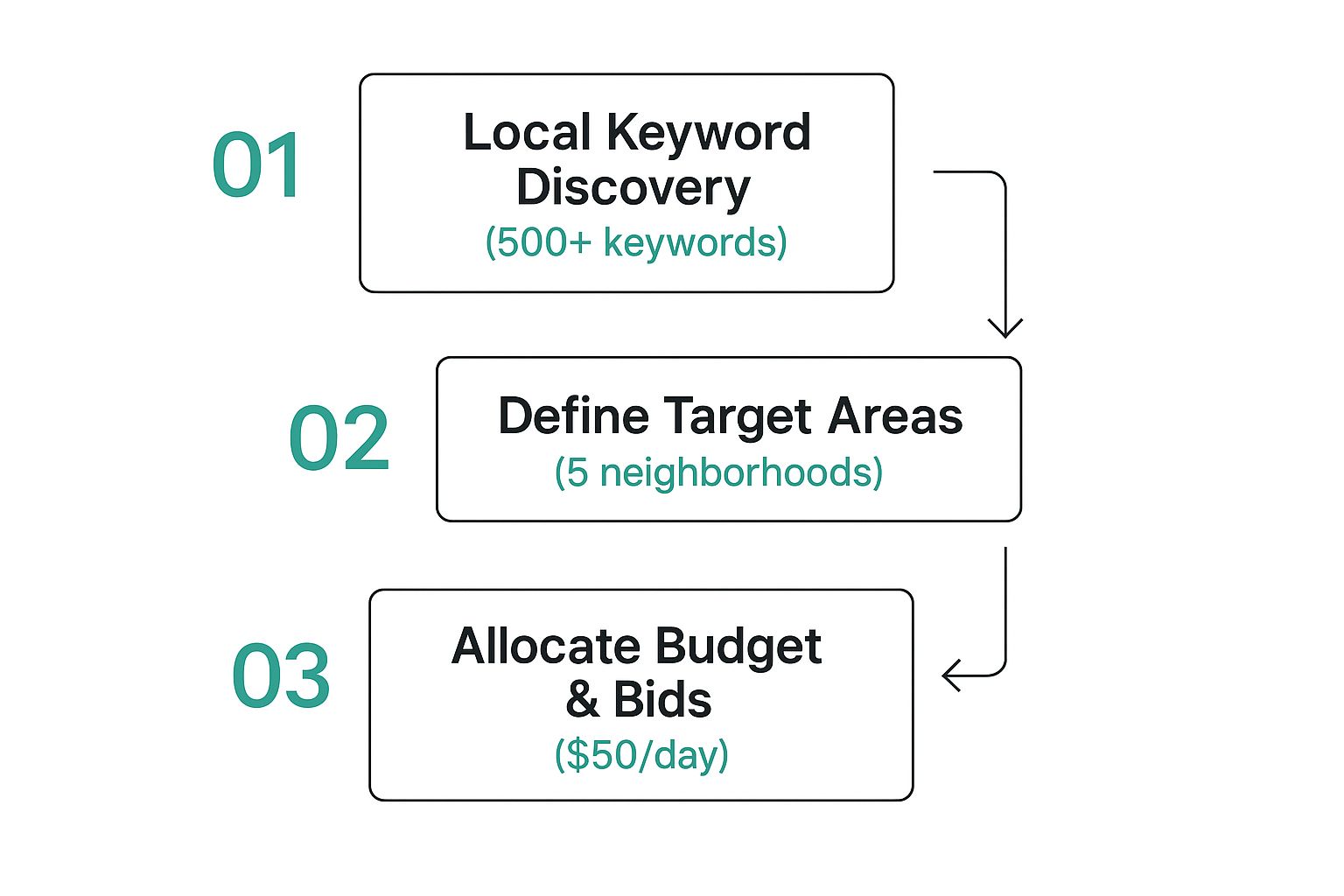
This lets you aim your money at the neighborhoods and searches that will actually bring paying customers to your business. The real magic of Google Ads for local businesses is getting started fast and seeing results without needing a giant marketing team. You can do this!
Key Takeaway: You don’t need to be a computer whiz to launch a great ad. Just focus on your goal, pick a budget that lets you sleep at night, and get it live. You can always make changes later.
Getting your first ad running is all about getting the ball rolling. For an even closer look, you can learn more about how local businesses can turn on ads that bring in customers. You’ve got this.
Pinpointing Your Customers on a Map
Alright, this is where the fun begins. Let’s be honest. If you run a great pizza shop in Chicago, are you going to pay to show your ads to someone craving a slice in Miami?
Of course not. That’s just throwing money into a lake.
This is the superpower of Google Ads for local businesses: location targeting. It’s a fancy term for telling Google exactly where your customers live, so your ads only show up for them. You get to draw a magic circle around your service area, making sure every dollar you spend is aimed at someone who can actually walk through your door.
You can get as specific as you want. It’s like having a GPS for your advertising.
Drawing Your Magic Circle
Think about your business. Where do most of your customers come from? You can tell Google to target people in a few simple ways.
- By Radius: Just tell Google, “Show my ads to everyone within 10 miles of my shop.” This is perfect for a restaurant, a hair salon, or a hardware store.
- By City or Town: Want to be famous in your town? Just type in the name. This is great for plumbers or electricians who cover the whole area.
- By ZIP Codes: Maybe you know your best customers come from three specific neighborhoods. No problem. Just type in those ZIP codes, and Google will only show your ads there.
This is what makes location targeting so powerful. You stop wasting money on clicks from people who are too far away to ever become customers.
You wouldn’t put up a billboard in another state, right? So why would you run digital ads there? Targeting by location is just good old-fashioned common sense for your ad budget.
Getting Clever with Your Location
Once you’ve got the basics down, you can use some smart tricks. Let’s say you own a small hotel. You can actually target people who are planning a trip to your town, showing them your ads before they even pack!
Another smart move is to connect your Google Ads account to your Google Business Profile. This is your free listing that shows up on Google Maps, and it’s like a magnet for local customers. Seriously. Over 7.1 million businesses in the U.S. use it because it helps so much.
Businesses that keep their profiles updated show up 2.8 times more often in the top map results. That’s a huge deal!
Making Every Ad Dollar Work Smarter
Picking the right location isn’t just about finding customers; it’s about saving a ton of money. Every single click from someone outside your area is a wasted ad dollar. Poof! Gone.
By focusing your budget only on the people who can actually hire you, you make your entire ad plan more powerful. The goal is to get the most bang for your buck, and that starts with showing your ad to the right person, in the right place, at the right time.
For an amazing story of how powerful this can be, check out our piece on how Google put a goat farm on the map.
You can absolutely do this. Picking your location is one of the easiest and best things you can do in Google Ads. And if you ever need a hand drawing that magic circle, we’re here to help inside of our marketing school for local business owners we call the MAD Method. MAD stands for Marketing, Advertising, and Design. Jump in to learn how to everything we talk about with coaching from us!
Writing Ads That Get Clicks and Calls
Your Google Ad is like a tiny billboard on a super busy highway. How do you get people to notice it and pull over to your business?
It’s not about being a marketing genius. You just need a simple recipe that works. A good ad is like a good joke—it’s short, it makes sense, and it gets a reaction.
The Super-Simple Formula for a Great Ad
A winning ad has three basic parts. Get these right, and you’re golden. Let’s use a local handyman, “Fix-It Frank,” as our example.
- A Headline That Grabs Them: This needs to talk directly to the person searching. “Fix-It Frank’s Services” is boring. But “Leaky Faucet? We Can Help Today” or “Reliable Handyman in [Your Town]” is way better. It shouts, “Hey, you! I have what you need!”
- A Description That Solves Their Problem: This is where you quickly tell them why you’re the best choice. Frank could say, “Fast, friendly fixes for your whole to-do list. From squeaky doors to new ceiling fans. No job is too small. Get a free quote now!” It’s short, punchy, and helpful.
- A Clear “Do This Next” Step: This is the most important part! You have to tell them what to do. Don’t be shy. Use simple commands like “Call Us Now,” “Get a Free Estimate,” or “Book Your Repair Online.”
Put it all together, and you have a simple, powerful ad that helps someone with a real problem. That’s it. You can do this.
The best ads don’t sound like ads at all. They sound like a helpful neighbor offering a solution. Keep it simple. Keep it helpful.
Give Your Ads Superpowers with Extensions
Okay, this is where you can really shine. Ad extensions are free add-ons that make your ad bigger, more helpful, and way easier for customers to use.
Think of them as little power-ups for your ad:
- Call Extensions: This sticks your phone number or a “Call” button right on the ad. On a phone, they just tap it to call you. It’s the fastest way to get your phone ringing.
- Location Extensions: This shows your address and a map right in the ad. Someone looking for a hardware store instantly sees you’re five minutes away. Awesome!
- Sitelink Extensions: These are extra links to specific pages on your site, like “Our Services” or “Customer Reviews.” It helps people find what they’re looking for faster.
Using these is one of the easiest ways to stand out. Your ad takes up more space and gives customers more reasons to click. If you’re not sure how to set them up, don’t worry—we can show you how to make it easy.
How to Know If Your Ads Are Actually Working

Alright, you did it. Your ad is out there in the world. High five!
But now the big question: Is it actually doing anything, or are you just throwing money into the wind?
Don’t worry, you don’t need a math degree to figure this out. We’re going to ignore all the confusing charts. For a local business, success is simple. It’s about real people taking real action.
The Only Numbers That Really Matter
Forget the million different things Google can show you. You only need to care about the ones that put money in your pocket. These are called conversions, and they are the whole reason for running Google Ads for local businesses.
Here are the big three to watch:
- Phone Calls: Did someone see your ad and tap the “Call” button? Cha-ching! That’s a new customer calling.
- Direction Requests: Did they click “Get Directions” to drive to your shop? That’s a customer on their way to you right now.
- Website Clicks: Did they click over to your website? This is great, especially if they then fill out your contact form.
That’s really it. If these numbers are going up, your ads are working. You can see all of this right inside your Google Ads account—no fancy math required.
What’s a Good Score, Anyway?
It helps to know what “good” looks like. The average “conversion rate” (the number of people who take action) for Google Ads is around 7.52%, but that number is different for every industry.
For example, an auto repair shop might have a great 14.67% conversion rate, while a furniture store might be closer to 2.73%.
The most important thing is to focus on making your numbers better over time. Don’t worry about being perfect on day one. It’s a journey!
Turning clicks into customers is the name of the game. A little bit of knowledge about making your website easy to use, known as website conversion rate optimization, can make a huge difference. Sometimes a small change to your website can double how well your ads work.
If you’re seeing lots of clicks but no calls, it might mean your ad is great, but your website needs a little love. For a simple look at how your marketing is working, you might like our free marketing report. You can get yours right here: https://cherubinicompany.com/marketing-report/
This is about making your ads a smart investment that grows your business, one call at a time. And if you ever feel stuck, that’s what we’re here for. We can help you make sense of it all.
Common Questions We Hear All the Time
Got questions? Good. You should! Trying something new always brings up a few questions, and when it comes to Google Ads for local businesses, we’ve heard them all.
Join The MAD Method to get answers to all of your marketing questions.
Let’s get you some straight answers so you can feel good about getting started. You’ve got this.
How Much Should I Spend on Google Ads?
This is the big one, right? But it doesn’t have to cost a fortune. The best part about Google Ads is that you are in the driver’s seat. You can start with $5-$10 a day. For real.
There’s no magic number for everyone. A good way to start is to ask yourself: what’s one new customer worth to me? Start with a daily budget you feel good about, let it run for a month, and just see what happens. From there, you can decide if you want to add more fuel to the fire.
It’s always smart to start small and grow once you see what’s working.
Do Google Ads Help My Normal Google Ranking?
Great question. Think of it like this: your paid ads and your free Google ranking with SEO are like two different animals. Paying for ads won’t directly make your free ranking go up.
But… it can help in a sneaky way.
When your ads get more people to your website, and those people like what they see, it sends good signals to Google that your site is helpful. So, ads get you instant attention, while your free ranking is the long-term goal you’re building.
What’s the Difference Between Keywords and Search Terms?
This one trips up everyone, but it’s pretty simple. Let’s use a fishing example.
- A keyword is the bait you use. You tell Google, “I want my ad to show up for ‘plumber in Brooklyn’.”
- A search term is what the person actually types into Google. They might search for “help my sink is leaking in brooklyn” or “24 hour plumber near me.”
Your ad can show up for all sorts of search terms that are close to your keyword. Looking at your search terms is like reading your customers’ minds—it tells you exactly what they’re looking for.
Feeling better? You should be. This stuff isn’t rocket science, and you are more than smart enough to make it work for your business.
And hey, if you ever get stuck or decide you’d rather have an expert just handle it for you, that’s why The Cherubini Company is here. We love making phones ring.
Ready to get started? Visit us online and let’s talk.