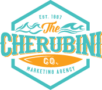Want a secret weapon that gets you new customers while you sleep? It’s your website. Right now, it might just be sitting there, but with a few simple tweaks, you can turn it into your best, hardest-working salesperson. And no, you don’t need to be a computer wizard to do it.
It’s a super simple idea: make your website look trustworthy, offer visitors a free goodie they can’t resist, and then just be a friendly, helpful human. It’s way easier than it sounds. You can totally do this.
Your Website Can Be Your Best Salesperson
Imagine your website working for you 24/7, bringing in unlimited leads even while you’re on vacation. Sounds pretty great, right? Well, it’s not a fantasy.
This guide will show you, in plain English, how to turn your website from a boring online pamphlet into a machine that brings you a steady stream of customers.
We’ll skip the confusing gobbledygook and focus on easy steps you can do today. Think of your website like your best employee—it just needs the right instructions. We’ll cover everything from making your website look awesome to creating free offers people actually want.
The Simple Path to More Leads
Getting a flood of new customers is all about making your website helpful, clear, and super easy to use. No crazy, complicated plans needed. We’re talking about a few small changes that make a huge difference. For home service businesses, a simple approach to lead generation website design can completely change the game.
The whole thing boils down to a few basic ideas that work together.
Earn a visitor’s trust, offer them something cool for free, and then gently guide them into becoming a happy customer.
Each step is a simple, common-sense action that leads a potential customer closer to picking you. It’s that easy.
And you’re not alone in thinking your website is the key. Websites are still the #1 tool for getting leads, with 90.7% of marketers using their own sites to bring in business. This just proves that having a website that works is the foundation for everything.
Key Takeaway: Your website isn’t just an online business card; it’s a tool for growth. By focusing on a few key spots, you can create a system that brings new opportunities to you, 24/7. And you can do it!
Here’s a quick look at the easy pieces we’ll cover to turn your website into a lead machine.
Your Simple Lead Generation Checklist
| Key Component | Its Job in Getting Leads | Why It’s Easier Than You Think |
|---|---|---|
| Site Structure & Pages | Guides people to call you. | A few key pages (Home, About, Services, Contact) are all you need to start. Easy peasy. |
| High-Converting Forms | Makes it easy for people to reach out. | Keep it short! Name, email, phone, and a message box is usually enough. |
| Lead Magnets & Funnels | Offers something free for an email. | A simple PDF checklist or a “10% Off” coupon works like a charm. No hard setup needed. |
| Calls-to-Action (CTAs) | Tells people exactly what to do next. | Big, clear buttons like “Get a Free Estimate” or “Call Us Now” do all the work for you. |
| Local SEO & GBP/BMB | Gets you found by people nearby. | Claiming your Google Business Profile is free and puts you on the map—literally. |
| Paid Ads | Brings in new people right away. | You can start a simple Facebook or Google Ad for as little as $5 a day. |
| Analytics & Nurturing | Shows you what works and builds friendships. | Free tools tell you the basics, and simple emails keep you on their mind. |
See? No rocket science here. Just a series of simple steps that anyone can follow to get real results.
Of course, to make any of this work, you need people visiting your site in the first place. That’s why learning how to increase website traffic organically is where it all begins. More visitors means more chances to turn them into happy, paying customers.
You can absolutely do this, and we’re here to help you every step of the way. Let’s get started.
Building a Website That Inspires Trust
Before anyone gives you their name or number, they have to trust you. Does your website look professional, or does it look like you built it during a commercial break? People can tell the difference in about two seconds.
Think of your website like your shop. If a customer walked in and it was a mess, they’d walk right back out. Your website is no different. A clean, simple, and professional design is the fastest way to show people you’re the real deal.
This is your first, and maybe only, chance to make a good impression. Let’s nail it.
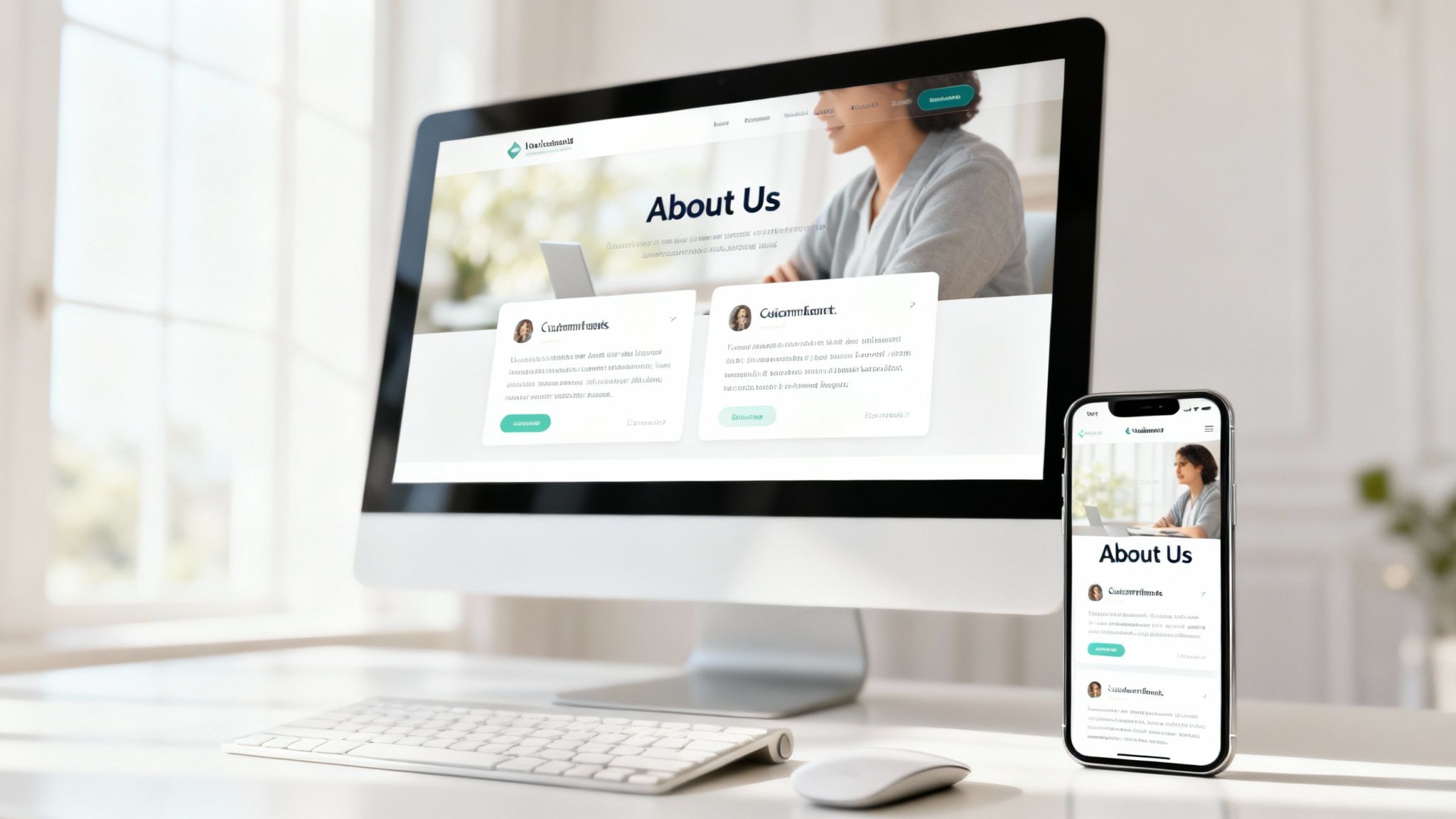
Keep Your Design Simple and Clean
You don’t need flashy, spinning animations or a million colors to look good. In fact, that stuff usually just confuses people and makes your site slow. A trustworthy website is simple, clean, and makes you look good without trying too hard.
Focus on these three things. They make a huge difference, and they’re super easy:
- Easy-to-Read Fonts: Stick to one or two simple fonts. If people have to squint to read your words, they’ll just leave.
- Simple Colors: Pick two or three colors that match your business and use them everywhere. It makes your site look tidy and professional.
- Good Photos: Please, no more blurry phone pictures from 2011! Use clear, bright photos of your team or your work. It shows you care about quality.
These small details add up fast, making a website that feels safe and credible. It’s all about making your visitor feel comfortable enough to stick around. You can do this!
The Pages Every Website Must Have
Think of your website’s pages like rooms in a house. Each one has a job. You don’t need a giant mansion; you just need a few important rooms to guide people to become a customer.
Your website needs these pages at a minimum:
- A Friendly “About Us” Page: This is where you tell your story. People do business with people they like. Share who you are and why you started your business. Don’t be shy—let your personality shine!
- An Obvious “Contact Us” Page: Don’t make people play hide-and-seek to find your phone number. Your contact page should be super easy to find and include your phone, email, and a simple contact form. Make it ridiculously easy for them to get in touch.
Getting these basic pages right is a huge step toward building a site that actually works for you, day and night.
Pro Tip: Your “About Us” page isn’t just about you; it’s about how your story helps your customer. Frame your story to show them you understand their problem and are the perfect person to fix it.
The Magic of Customer Reviews
Want a shortcut to building instant trust? Let your happy customers do the talking for you.
Putting testimonials and reviews on your website is one of the most powerful things you can do. It’s called social proof, and it works like magic.
When a visitor sees that other real people had a great experience with you, their worries melt away. They think, “Hey, if it worked for them, it’ll probably work for me, too.” It’s like a friend recommending a good restaurant—you’re way more likely to try it. For more ideas, check out these excellent online reputation management tips to help you show off that positive feedback.
Getting people to your site is only half the battle. The average website only turns a tiny 2.9% of visitors into leads. The real challenge is convincing them to do something. This is where trust comes in. Making a visitor feel confident can boost their chance of becoming a customer by a whopping 47%.
You can do this. Tidying up your design and adding these key pages are simple changes that build the foundation for a true lead-getting machine.
Creating Offers Your Visitors Can’t Resist
So you have a nice-looking website. Great. But why would a total stranger give you their email address?
They won’t. Not unless you give them a really good reason.
This is where the fun starts. You need a simple, awesome offer that your visitors actually want. In the fancy marketing world, we call this a “lead magnet,” but you can just think of it as a friendly trade: you give them something valuable, and they give you their email.
It’s like offering a free sample at the grocery store. People get a little taste of how great you are, and you get a chance to start a conversation. This simple exchange is the real engine behind getting unlimited leads.

What Makes a Great Freebie
Don’t panic. You don’t need to write a giant book or make a movie. The best offers are actually the simplest ones.
They need to be super specific, easy to use, and solve one small, annoying problem for your customer. Your offer should feel like a quick win—something they can use right now to make their life a little easier. For contractors sometimes it’s just an easy “call me” button.
This is a key part of online marketing. If you want to learn more, you can explore what is lead generation marketing and see how these small offers play a huge role.
A great freebie checks these boxes:
- Solves a Real Problem: It helps with something that bothers your customers every day.
- Easy to Use: A one-page checklist is almost always better than a 50-page book. People are busy.
- Get it Now: They should get it in their email the second they sign up. No waiting around.
- Shows You’re Smart: It gives them a small peek at your knowledge and proves you know what you’re doing.
Think small, helpful, and fast. That’s the winning combo.
Simple Offer Ideas You Can Make This Afternoon
Seriously, you can get one of these done in an hour or two. The goal is to get something up and running quickly. You can always make it prettier later.
Here are a few simple ideas that work for almost any business:
- A Helpful Checklist: A landscaper could offer a “5-Step Checklist for a Greener Lawn.” A cleaning service could create a “Spring Cleaning Checklist for Busy Parents.”
- A Special Discount: This is the easiest one of all. Offer “10% Off Your First Service” or a “Free Consultation” in exchange for an email. It’s a classic because it works.
- A Short How-To Guide: A plumber could write a one-page guide on “How to Prevent Frozen Pipes.” An accountant could offer “5 Common Tax Deductions Small Businesses Forget.”
- A Quick Video Tip: Record a simple 3-minute video on your phone sharing one great tip. A personal trainer could film a “3-Minute Desk Stretch for Office Workers.”
Real-World Example: A local bakery wanted more leads for custom cakes. Instead of a boring “Join Our Newsletter” form, they offered a downloadable “Party Planning Checklist.” It was a simple one-page PDF, but it was super helpful. Their email sign-ups tripled in one month.
Putting It All Together with a Simple Form
Once you have your freebie, you just need a way for people to get it. This is where a simple sign-up form comes in.
Don’t make this part complicated. All you need is a form asking for a name and an email address. That’s it. The less you ask for, the more people will actually fill it out.
Place this form right next to your offer. For example, have a headline that says, “Get Your Free Lawn Care Checklist!” with a short sentence explaining what it is, followed right away by the form.
This simple setup—a great offer with an easy form—is the foundation of your lead-getting system. It’s not complicated or technical. It’s just a helpful exchange that turns casual visitors into real, interested leads you can follow up with. You can absolutely do this.
Make It So Easy to Call You, It’s Almost a Reflex
This sounds crazy simple, but you’d be surprised how many websites make finding a phone number a treasure hunt. If you want your website to be a lead machine, you have to make getting in touch with you completely effortless.
Stop making your customers work so hard!
Imagine your best customer is in a hurry and has ten seconds to find your number on your site. Can they? If not, you’re losing jobs and you don’t even know it.
The goal is to make it so easy and obvious to call you that people do it without even thinking. This is one of the easiest and most powerful fixes you can make.
Put Your Phone Number Everywhere
Your phone number is the golden ticket. It should be the most visible, can’t-miss thing on your whole website. Don’t hide it on some lonely “Contact Us” page.
It needs to be plastered right in the header of your website—the very top of every single page. That way, no matter where someone is on your site, your number is right there, staring them in the face.
Think of it like the “EXIT” sign in a movie theater. It’s always lit up, always visible. That’s how your phone number should be.
Pro Tip: Make your phone number a different, bold color from the rest of the words in your header. A little pop of color grabs the eye instantly and makes it stand out when someone is scanning quickly.
It’s also smart to put your contact info in the footer at the bottom of every page. People are used to looking there, so it reminds them you’re a real business ready to help.
Where you put your contact details matters. Here’s a simple guide for maximum impact.
Smart Places for Your Contact Info
| Contact Method | Best Place on Your Website | Why It Works |
|---|---|---|
| Phone Number | Top Right Header (on every page) | It’s the first place the eye goes. Always there, no matter what. |
| Contact Form | On your Homepage & on a special Contact page | Grabs people who want to ask a question but aren’t ready to call. |
| Email Address | Footer (on every page) | A normal, expected spot for people who like to write emails. |
| Physical Address | Footer (on every page) & Contact page | Builds local trust and helps you show up in local searches. |
This isn’t just about listing info; it’s about putting the right doors in the right places so your customers can easily walk through them.
Keep Your Contact Forms Short and Sweet
Nobody—and I mean nobody—is going to fill out a 20-question form just to ask a quick question. Long forms are lead-killers. They scream “this is going to be a pain,” and people will leave.
You have to make your contact form as short and painless as possible. All you really need to get a conversation started is:
- Name: So you know who you’re talking to.
- Email or Phone: So you can get back to them.
- A Brief Message: So you know what they need.
That’s it. Anything else is just getting in the way. You can ask for more details later, once you’re actually talking to them. The form’s only job is to open the door.
Make Calling You a One-Tap Job
More than half of all website visitors now use their phones. That means your customers are probably looking at your site on a small screen while they’re on the go. You have to make it easy for them.
This is where a “Click-to-Call” button is a complete game-changer. It’s a special link that, when tapped on a phone, automatically opens their phone app and dials your number. The customer doesn’t have to copy and paste or remember anything. They just tap, and they’re calling you.
This one little thing removes a huge headache for people on their phones and can seriously boost the number of calls you get. It’s a simple trick your website person can add in minutes, but the impact is huge. It shows you’ve thought about your customer, which builds instant trust.
This simple touch, along with a well-managed online presence, is key. For local businesses, making sure this info is the same everywhere is super important. That’s why you need to learn how to optimize your Google Business Profile to keep it all straight. You can do this, and we can show you how simple it is.
Helping Local Customers Find You First
If your customers live down the street, why would you advertise to someone three states away? That’s just silly.
When your business serves a specific neighborhood or city, you need to show up when the locals are looking for you. This is called Local SEO. It sounds complicated, but it’s really not.
Think of it this way: if you had the best pizza shop in town, you’d want a big, flashy sign on Main Street, right? Your Google Business Profile is that sign, but for the internet. And guess what? It’s completely free.
This is the single most important thing you can do to get found by local customers. It’s your digital storefront on Google Search and Google Maps. When someone searches for “plumbers near me,” Google looks at these profiles to decide who gets the top spot. You can win that spot, and setting it up is easier than making a sandwich.
Your Digital Storefront on Google
Setting up your Google Business Profile is your first move to become a local hero. You’re just telling Google who you are, what you do, and where you do it. But don’t just set it and forget it. A little love and care here goes a long, long way.
Make your profile awesome by adding:
- Your Hours: Obvious, but you’d be surprised. Let people know when you’re open.
- Tons of Photos: Show pictures of your best work, your friendly team, and your clean truck. Photos prove you’re a real, high-quality business.
- A Full List of Services: Don’t just say “landscaping.” List “lawn mowing,” “tree trimming,” and “garden design” so you show up for every single thing you do.
- Your Exact Location: Pin your address on the map so people can get directions right to your door or know that you serve their neighborhood.
This isn’t just busy work. You’re feeding Google all the right info so it trusts you and shows you to more people who are ready to hire you.
Getting reviews on your Google profile is like collecting gold stars. The more five-star reviews you get, the more Google—and new customers—will see you as the top choice. It’s powerful proof you do great work.
Speak Your Customer’s Language
Once your Google profile is looking sharp, it’s time for a few tiny tweaks to your website. This part is so easy, it’s almost funny. You just need to start talking about where you work, right on your website.
For example, instead of a headline that just says “Expert Roofing Services,” change it to “Expert Roofing Services in Springfield.”
That small change is a giant signal to Google. It tells the search engine exactly which customers you serve. Now, when someone in your town searches for a roofer, Google thinks, “Hey, this website is all about roofing in Springfield! I should show them this one.”
Sprinkling your city or service area into your website’s text helps you show up for all those “near me” searches that happen every single day. For a deeper dive, especially for contractors, our guide on local SEO for contractors has simple, easy-to-follow steps.
It All Works Together
This isn’t some complex puzzle. It’s about being helpful and clear.
By setting up a great Google Business Profile and mentioning your location on your site, you’re making it incredibly easy for both Google and your future customers to connect the dots. You’re showing them you’re the local expert they’ve been looking for.
This simple plan is a cornerstone of winning the SEO game without getting a headache from all the technical nonsense.
You have the power to make your phone ring with local customers. These simple steps are the key to getting a steady stream of leads from your own neighborhood. It’s easy, it works, and you can start today.
Turning New Leads into Loyal Customers
Alright, you got a lead! Someone came to your site, liked what they saw, and gave you their email. High five!
So… what now?
Don’t let that lead get cold. This is your moment. A simple, friendly follow-up is what separates you from everyone else who just lets leads sit in their inbox. You don’t need some fancy, expensive system. You just need to say hello.
Start with a Simple Hello
The second someone fills out a form on your website, a little magic should happen. An automatic email should land in their inbox right away. Think of it as a digital handshake and a quick thank-you.
This first email doesn’t need to be a work of art. It just needs to be human and helpful.
It can be as simple as this:
“Hey [Name], thanks for grabbing the checklist! Here’s the download link. I’ll pop back in next week with another quick tip to make your lawn even greener. Talk soon!”
That’s it. That one simple step shows you’re on top of things and starts building a real relationship. You’re not just a website; you’re a real person who keeps their promises. This is how a curious visitor starts to become a paying customer.
Give, Don’t Just Take
Now that you’ve started the conversation, the goal is to keep it going without being pushy. The secret? Keep giving them useful stuff. For free. A short series of two or three helpful emails can work wonders.
This isn’t the time for a big sales pitch. It’s about becoming the most helpful person they know in your line of work.
- Share another quick tip: Send them a short email with a simple trick they can use.
- Tell a success story: Briefly share how you helped another customer with the same problem.
- Link to a helpful blog post: Have an article on your site that answers a common question? Send it to them.
This gentle follow-up keeps you on their mind. So, when they’re finally ready to hire someone, who do you think they’ll call first? The person who’s been helping them all along, of course.
This simple act of sharing good information is super powerful. In fact, creating helpful content is three times more effective at getting leads than old-school advertising. And businesses that regularly post helpful articles get 4.5 times more leads than the ones that don’t. You can see more stats about why this works over on Popupsmart.
This whole process is way simpler than it sounds, and it all starts on your own website. You can absolutely set this up. We help small business owners do this every single day—turning their websites into machines that not only get leads but actually turn them into happy, loyal customers.
Got Questions? Good.
Still have a few questions bouncing around in your head? Perfect. That means you’re taking this seriously. Turning your website from a digital paperweight into a lead-getting machine is a new skill, but you can absolutely learn it.
Let’s answer a few common questions. You’ve got this. Just start with one thing.
How Long Does This Take to Work?
This is the big one, right? When do the calls start coming in? Every business is different, but you can see small wins—like your first email sign-up—within the first few weeks.
Seeing a steady stream of leads from Google takes longer, usually around 3 to 6 months. But the simple stuff you do today, like making your phone number huge on your website, makes a difference right now. Think of it like a garden. Some seeds sprout fast, while others take a little more time to grow strong.
What Is the Most Important First Step?
If you feel overwhelmed and just want to do one thing that matters today, here it is: make it painfully obvious how people can contact you.
No, really. Go to your website right now. Is your phone number huge and impossible to miss at the very top of every single page? If not, that’s your job. It’s the easiest, fastest fix with the biggest reward.
Before you worry about fancy plans or complicated ads, just make sure a customer can call you in less than five seconds. Everything else can wait. That one simple fix is the start of everything.
How Do I Know If It Is Working?
You don’t need to become a math whiz. Forget the confusing charts and focus on the only number that really matters: how many new leads did you get this week?
That’s it. Keep a simple count. Did you get more phone calls or forms filled out this month than last month? If the answer is yes, you’re winning. You can get fancy with tracking later. For now, a simple tally is all you need to know you’re on the right track.
You’ve got this. Taking these simple, practical steps is how real, local businesses grow. If you want a partner to help you build a website that works as hard as you do, the team at The Cherubini Company is here to help. Let’s build a lead-generating machine together.