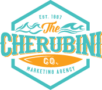It’s super simple: fill out every single section of your Google Business Profile, add some nice photos, and keep the good customer reviews coming. That’s pretty much it. Think of your profile as your shop window on the internet—the more you put in the window, the more local customers will stop and come inside. You can totally do this!
Your Free Billboard for Winning Local Customers

Ever feel like your business is the best-kept secret in town? Let’s fix that. And guess what? It won’t cost you a penny. Your Google Business Profile is basically a giant, free billboard on the busiest street in the world. I’m not kidding.
When someone in your town searches for “pizza near me” or “best hairdresser,” Google looks at these profiles to see who to show first. A full, active profile shouts, “Hey, I’m right here, I’m great at what I do, and people love me!”
This isn’t some complicated computer magic. It’s just about giving people the answers they need, right when they’re looking for them. It’s easy, and you can get started today.
Why a Full Profile Makes People Trust You
Imagine you’re the customer. You’re looking for a new coffee shop. One has its hours listed, a menu, lots of photos, and a bunch of recent, happy reviews. The other one? Just a name and an address. Which one are you going to visit? It’s a no-brainer, right?
Your Google Business Profile works the exact same way.
A full and updated profile tells customers you’re a real, serious business that’s ready for them. It makes them feel comfortable and makes you the obvious choice.
This isn’t just a feeling; the proof is in the pudding. Businesses with a full profile are seen as way more trustworthy. That trust turns into real customers—people are 70% more likely to actually visit and 50% more likely to buy from a business with a complete profile.
Turning Lookers into Customers
A great profile does more than just look pretty. It’s a machine for getting real-world results.
Here’s a quick look at how easy it is to make your profile awesome.
| What to Do | What It Does for You | Why It’s So Easy |
|---|---|---|
| Fill in all your info | Makes you look like a pro and builds trust right away. | Just fill in the blanks. Takes maybe 30 minutes. Easy peasy. |
| Add good photos | Shows off your awesome work and lets people see what you’re all about. | Just snap a few pictures with your phone. You’re done! |
| Get good reviews | Shows everyone else that you do great work. | Just ask your happy customers. Most are glad to help. |
| Make regular posts | Keeps your profile looking fresh and shows you’re open for business. | Share a quick picture or update once a week. Simple! |
At the end of the day, a strong profile is a customer-getting machine that works for you 24/7, and it’s free.
It’s the very first step to getting noticed by the people who matter most—your neighbors. To really make this shine, knowing how to rank on Google Maps and win local search is a huge help.
We’ll show you exactly how to do it, step by step. You’ve got this. And if you need a hand, we’re here to help! We have a full training video showing you exactly how to rank on Google Maps.
Building Your Profile The Right Way (It’s Easy!)
Alright, let’s roll up our sleeves and build your profile. This part is super important. Getting these first pieces right is like building a strong foundation for a house—it makes everything you add later strong and steady.
Think of it this way: your business info is the first handshake you have with a customer on Google. You want it to be firm and confident. Wrong or missing info is like a weak, floppy handshake. Yuck. It makes people wonder if they should trust you.
Your Business Name and Details
First things first: your business name. The golden rule here is keep it the same everywhere. Your name on your Google Profile needs to be the exact same name that’s on your sign, your website, and your Facebook page.
Don’t get clever and add extra words like “Bob’s Plumbing – Best Plumber in Town.” Google is smart; it sees right through that and might even punish you for it. Just be you. If your business is “Bob’s Plumbing,” that’s what you put. Simple.
The same goes for your address and phone number. Double-check it. Then check it again. One wrong number could be sending customers straight to your competition. Oops!
This picture shows the first few simple steps to getting your main info right.
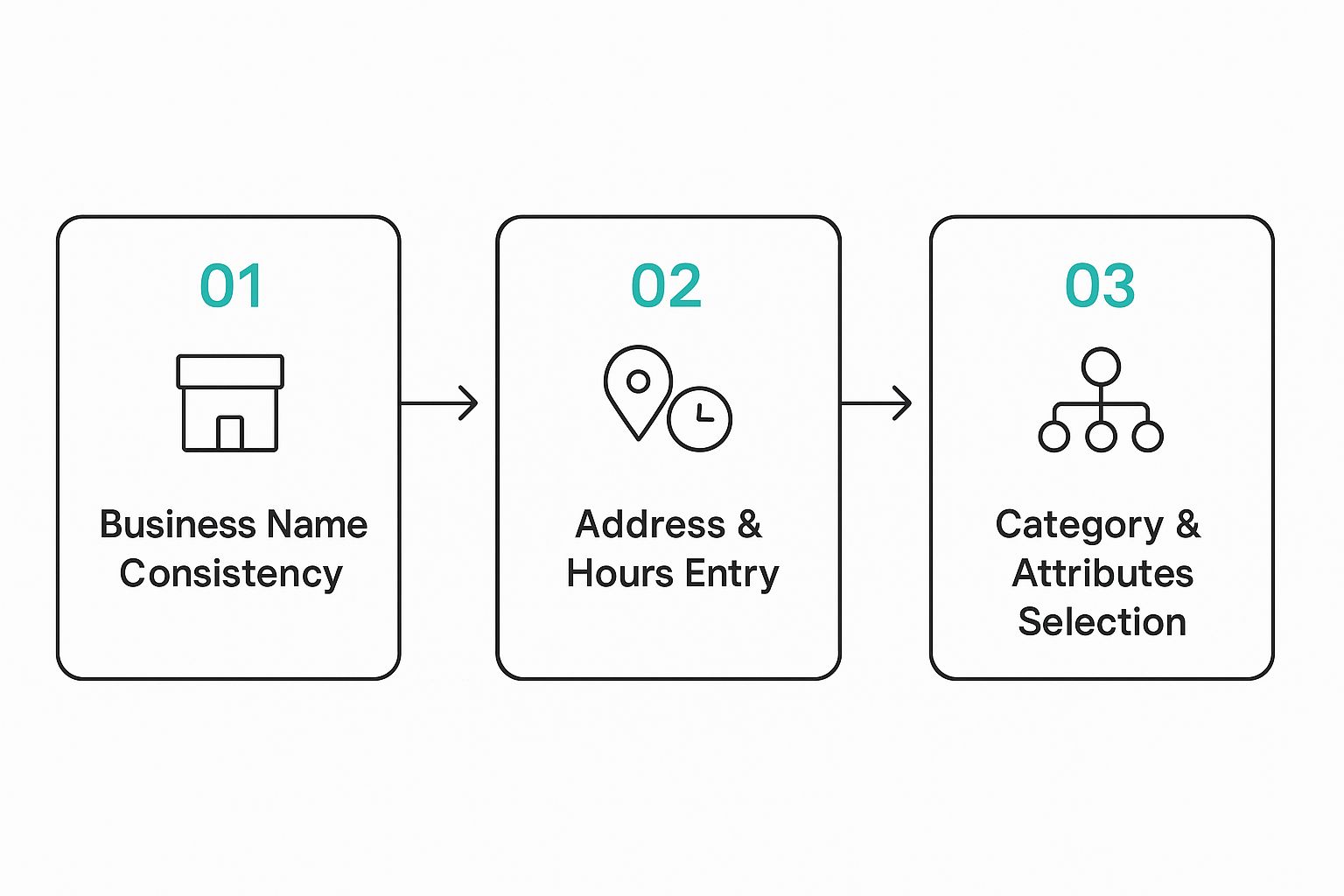
As you can see, it’s a simple path from getting your name right to picking your categories, which is what we’ll do next.
Choosing Your Categories and Special Features
This next part is a biggie. Google asks you to choose a main category. This is your “main thing.” Are you a “Pizza Restaurant,” a “Gardener,” or a “Hair Salon in Newark, Ohio“? This one choice has a huge effect on who finds you.
Hot Tip: Don’t rush this. Type in what you think your category is, and see what Google suggests. Pick the one that fits you best. Being a “Concrete Contractor” is better than just a “Contractor” because it’s more specific.
Once you’ve set your main category, Google lets you add other categories. This is where you can list your other services. That “Gardener,” for example, might also add “Lawn Mowing Service” and “Tree Trimming Service.”
Then come the Attributes. Think of these as helpful little tags that help a customer decide. They answer questions people have before they even ask.
- “Wheelchair accessible entrance”
- “Free Wi-Fi”
- “Women-led business”
- “Online appointments”
Go through the list and check off every single one that fits your business. Each one helps Google show you to more people, which means more customers for you.
Writing a Description That Doesn’t Sound Boring
Finally, the business description. Please, please, please do not write like a robot. This is your chance to tell your story and sound like a real person. Jump into The MAD Method to learn how to use Ai to write better content.
Instead of this boring stuff:
“We provide excellent cleaning services, using the best methods to get great results for our clients.” (Yawn. I’m already asleep.)
Try this:
“We’re a family-owned cleaning company right here in town, and we love making homes sparkle! We treat your home like our own. From weekly cleanings to big move-out jobs, we’ve got your back.”
See the difference? One is stiff and boring. The other is friendly and makes you feel like you know them. Talk about what makes you special and why you love what you do. Just be human. You can do it!
Adding Pictures That Make Your Profile Pop

Alright, you’ve filled in all the words, and your profile is looking good. Now for the fun part—making it look amazing! We’re talking about adding photos and videos that make people stop scrolling and think, “Ooh, I have to check this place out.”
Words are good, but a picture of your smiling team, a yummy-looking pizza, or a perfectly finished project tells a story in a second. This is your chance to show the real heart of your business. It’s not hard, and you don’t need to be a fancy photographer to do it.
Honestly, a few good photos can be the difference between a customer picking you or scrolling right past. Let’s make them stop at your profile.
The Power of a Good Picture
If your Google Business Profile is your online storefront, your photos are the window display. They give people a real peek at what you do and can get them excited to visit you.
The numbers don’t lie. Profiles with photos get 45% more requests for directions and 31% more clicks to their websites. That’s a huge deal! Your pictures are doing the hard work of turning searchers into customers.
So, what kind of photos should you add? It’s easier than you think.
- Your Store or Office: Show people what to look for! A clear, nice shot of your building makes it super easy for them to find you.
- Your Team at Work: People like to see who they’re working with. A picture of you and your staff smiling and doing what you do best makes people trust you.
- Your Products or Services: Show, don’t just tell. If you own a bakery, let’s see those tasty treats! If you’re a painter, show some before-and-after pictures.
- Happy Customers: If they say it’s okay, a picture of a happy customer is pure gold. It shows everyone else that people love you.
You don’t need fancy gear. Your phone’s camera is perfect. Just make sure your pictures are bright, clear, and show your business looking its best. If you really want to look like a pro, learning why professional photos are crucial for your business can make a big difference.
Don’t Forget About Google Posts
Okay, this next tool is something so many businesses forget about. It’s called Google Posts. Think of them as social media posts for your business or, mini-ads or updates that show up right on your profile. They’re perfect for grabbing attention and sharing news.
Google Posts are your secret weapon for keeping your profile fresh. They tell Google—and your customers—that you’re active, open for business, and have cool things going on.
You can use them to announce a sale, show off a new service, share a fun fact, or just wish everyone a happy holiday. Each post stays up for a week, so trying to post once a week is a great goal. It keeps you on people’s minds and shows you’re on top of your game.
Easy Ideas for Your Next Google Post
Not sure what to post? Don’t worry about it. Here are a few super simple ideas you can use today:
- Share a Special Deal: “Get 15% off all services this week! Just mention this post when you call.”
- Show Off Your Work: “Did you know we fix leaky pipes? Here’s a photo from a recent job we knocked out of the park!”
- Share a Nice Review: “We were so happy to get this amazing review from Sarah! Thanks for making our day!”
- Introduce a Team Member: “Meet Dave! He’s our lead expert and can fix anything. Say hi next time you see him!”
Every post is a chance to connect with people in your town. Of course, pictures are a big part of this, and they should look as good as your website. To keep that great first impression going, you’ll want to capture the eye of customers with a simple, clean website design that matches the quality of your profile. It’s all connected.
You can do this. Just start snapping a few photos and create your first post. We’re here if you get stuck, but I bet you’ll be a pro in no time!
Getting Reviews and Talking with Customers
If your business profile is your online storefront, your reviews are the crowd of happy customers standing outside, telling everyone how great you are. They’re like treasure.
Good reviews make people trust you right away. Even a grumpy one is a chance to show off your amazing customer service. Getting reviews and talking to customers isn’t hard. It’s just about being your friendly, helpful self online.
Why Every Single Review Matters
Think about the last time you looked for a new restaurant or a plumber. What’s the first thing you did? You checked the reviews. Your customers are doing the exact same thing.
Lots of good reviews tell Google and new customers that you’re a trustworthy, busy business. In fact, a huge number of people—around 74%—read reviews before they decide to buy something. Your reviews do the selling for you!
Responding to reviews—all of them—is one of the best things you can do. It shows you’re listening, you care, and you’re paying attention. It’s a huge green flag for new customers and a big thumbs-up to Google.
This isn’t just about looking good. It’s about building a group of happy fans, one friendly chat at a time. Let’s get this started.
How to Get More Reviews (Without Being Annoying)
Okay, let’s get one thing straight: you should never, ever pay for reviews. But asking happy customers for them? That’s not just okay; it’s smart! Most people who had a great time are happy to help—they just forget.
Your job is to make it super easy for them. Google gives you a special link that takes people right to your review page. No searching, no extra clicks. Just one tap, and they’re there.
Here are a few simple ways to ask:
- After a great service: “Hey, if you were happy with everything today, would you mind leaving us a quick review on Google? It really helps us out.”
- In a follow-up email or text: Add your review link with a simple message like, “Thanks for your business! We’d love to hear what you think.”
- With a QR code at your checkout counter: People can just scan it with their phone. So easy.
Don’t overthink it. A simple, friendly ask is all it takes.
Responding to Reviews: The Good, The Bad, and The Uh-Oh
Answering every review is a must-do. It shows you care. When someone leaves a 5-star review, don’t just ignore it! Thank them by name and mention something nice about their visit. It makes them feel special and shows others you appreciate them.
But what about the tough ones? A bad review can feel awful, but it’s actually a chance to shine.
Here’s a simple way to answer a bad review:
- Thank Them: “Thanks for letting us know about this.”
- Say Sorry: “I’m so sorry you had a bad experience.”
- Offer to Fix It: “I’d love to make this right. Please call me at…”
This response shows everyone else that you take problems seriously and want to fix them. That can be more powerful than a bunch of 5-star reviews.
Don’t Forget the Q&A Section
There’s another cool spot on your profile: the Questions & Answers section. Anyone can ask a question here, and anyone can answer it. You want to be the one answering questions about your business, not some random person.
Check this section often. Even better, get ahead of it! Think of the questions you get all the time—”Do you have parking?”, “Are you open on Sundays?”, “Do you give free quotes?”—and post them yourself, then answer them. This builds a helpful page right on your profile, saving everyone time and showing Google you’re the expert.
Using Cool Features to Beat Your Competitors

Alright, you’ve got the basics down. Now for the really fun stuff—the secret tricks that your competition probably isn’t using. These are the little things that make a huge difference, turning a good profile into an amazing one.
Think of it like this: your basic profile is a good, solid car. It gets the job done. These extra features? They’re the turbo booster. They’re super easy to turn on and can be the one reason a customer picks you instead of the other guy.
Let’s look at a few powerful tools that will help you zoom past everyone else.
Let Customers Text You Directly
Imagine a customer has a quick question. Instead of calling, what if they could just send you a text right from your profile? That’s what the Messaging feature does, and it’s a total game-changer.
Turning this on is as easy as flipping a switch in your settings. Right away, a “Chat” button shows up on your profile, making it super simple for people to talk to you. It’s perfect for answering quick questions about when you’re open or how much something costs without tying up your phone.
Answering quickly is the most important part here. Treat it like a text from a friend. A fast, friendly reply shows customers you’re on top of things and ready to help. This builds trust right from the start.
This is all about making it easy for customers to reach you. It takes away any hassle and makes your business feel friendly and modern. Don’t miss out on this easy win.
Show Off What Makes You Special with Attributes
Besides your main business category, Google lets you add special tags called Attributes. Think of them like little badges that show off special things about your business. And they are super powerful for getting the right customers.
Are you a “women-led” business? Is your door “wheelchair accessible”? Do you offer “free Wi-Fi”? These aren’t just small details; for some customers, they’re the only thing that matters. Someone looking for a family-friendly spot will look for these tags, and this is how you show up.
Go through the list of attributes and check every single one that fits. It takes five minutes, but it helps Google match you with the perfect customers who are looking for exactly what you have.
Build Your Own Mini-Menu or Catalog
This next feature is a big one. Your profile has special sections for Products and Services, and most businesses totally ignore them. Filling these out is like creating a mini-menu or catalog right on Google.
Instead of just saying you’re a “bakery,” you can list things like “Sourdough Bread” with a photo, a little description, and even a price. If you’re a plumber, you can list “Drain Cleaning” or “Water Heater Repair.” This gives customers a super clear look at exactly what you do.
Taking the time to fill this out really pays off. Big time. Detailed lists get a ton of attention. On average, they get about 200 clicks per month, and almost half of those go straight to the business’s website. That’s huge!
This extra detail makes your profile a powerful tool for getting customers. And if you’re getting all those visitors, you want your ads working just as hard. You can learn more about how Google Ads for local businesses can work with your profile to turn those clicks into paying customers.
Keeping Your Profile Fresh (So Google Loves You)
Think of your Google Business Profile like a plant. If you water it a little bit each week, it grows strong and healthy. If you forget about it, it starts to wilt.
You can’t just set up your profile and then forget about it. A profile that gets ignored gets buried by Google.
But a profile you spend just a few minutes on each week? That tells Google you’re open, active, and ready for business. This isn’t about becoming a social media expert. It’s about small, simple updates that keep you at the top of the list when local customers are searching.
You can do this. Let’s make it easy.
Your Simple Weekly Checklist
Keeping your profile fresh isn’t a chore. Seriously, you can do this in less time than it takes to drink a cup of coffee. These small actions tell Google that your business is alive and well, which helps you show up higher in searches.
Here’s an easy checklist to do once a week:
- Post One Thing: Did you finish a cool job? Have a weekend special? Snap a photo with your phone, write two sentences, and hit post. Done.
- Answer a New Question: Check the Q&A section. If someone asked something, answer it. If not, add a common question yourself (like “Do you offer free quotes?”) and answer it. This builds a great FAQ page for new customers.
- Add One New Photo: Take a quick picture of your team, a happy customer (ask first!), your newest product, or even just your shop on a sunny day. Upload it. This shows Google you’re active right now.
That’s it. Three small things. Sticking to this simple routine is one of the easiest ways to get ahead of competitors who let their profiles get old and dusty.
See What’s Working with Insights
So, how do you know if any of this is actually working? Google gives you a free report card called Insights. This isn’t some scary chart with confusing numbers. It’s a simple page that shows you exactly how people are finding you.
Insights tells you what words people searched for to find you, how many people called you from your profile, and how many asked for directions to your place. It’s like a secret peek into your customers’ minds.
Check your Insights once a month. Can you see what’s working? Did that post about your new service get a lot of clicks? Did a certain photo get lots of views? This information is gold because it tells you what to do more of.
For example, if you see that a lot of people found you by searching “emergency plumber,” you know you should make more Google Posts about your emergency services. It’s that simple. See what people want, and give them more of it.
This whole process of how to optimize your Google Business Profile is like a friendly walk, not a stressful race. It’s about small, steady steps that lead to big results, creating a tool that brings in local customers for you.
And remember, you’re not alone in this. If you get stuck or just want someone to look over your profile, we’re here to help. We love this stuff, and we get super excited about helping local businesses succeed.
Common Questions About Google Business Profile
Alright, let’s talk about the tricky parts. As soon as people start working on their Google Business Profile, the same questions always come up.
If you’re feeling a little confused, don’t worry about it. You’re not the only one.
Think of this as your quick guide to get you unstuck. No confusing words, just simple answers so you can get back to what you do best. Let’s do this.
What if My Business Doesn’t Have a Storefront?
This is a big one, especially for plumbers, cleaners, or any business that travels to customers. You work from home, and you definitely don’t want customers showing up at your front door. We get it.
Good news: Google has a perfect way to handle this. You can set up your business as a service-area business. This tells Google you go to your customers, not the other way around.
Here’s how it works:
- You still have to enter a real address so Google can mail you a card to prove you’re real. Don’t worry, this address is never shown to anyone.
- Instead of a pin on a map at your house, your profile will show a shaded area that you choose. You can list the exact towns or zip codes you work in.
This way, you show up in local searches for the places you actually do business, and your home address stays private. It’s a must-have for any business on the go.
How Do I Handle a Fake or Bad Review?
Ugh. The one-star review. It stinks, especially when it’s totally fake or from someone you’ve never even met. Your first thought might be to write back an angry message. Don’t do that.
First, see if you can get it taken down. Google will only remove reviews that break its rules, like:
- Spam or totally fake stuff.
- Rants that have nothing to do with your business.
- Mean or hateful comments.
You can flag the review for Google to look at. But just so you know, it can take a while, and they often say no.
So what’s your best move? Answer it. Do it publicly, be professional, and do it fast. A calm, helpful answer to a mean review can actually win you more business than a bunch of five-star reviews. It shows everyone else that you’re a good person who cares, even when someone is being a jerk.
How Many Locations Can I Have on One Account?
Got more than one shop or office? That’s awesome. Google is set up for this. You can manage all of them from one Google account, which makes life a lot easier.
If you have fewer than 10 locations, you just add and check each one by itself from your main page. It’s pretty easy.
If you have a franchise or more than 10 locations, Google has a special tool for that. It lets you manage everything from a single file, which saves a ton of time.
No matter how many places you have, the key is to make sure every single profile is completely filled out and looks great for its own neighborhood. Each one is a new chance to bring in local customers. It’s more work, but it’s totally worth it.
Feeling more confident? You should be. You just learned the things that stop most people. If you’re ready to turn this profile into real customers but want a partner to help you, The Cherubini Company is here for you. We make this online stuff simple.
Ready to grow? Visit us at https://cherubinicompany.com.