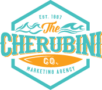Does the thought of building a website feel like you need a secret password and a handshake? We get it. It can sound super complicated.
But here’s the simple truth: a great website is your best employee. It works 24 hours a day, never calls in sick, and is always ready to say “hello!” to a new customer.
Your Website Is Your Best 24/7 Employee

Think about it. While you’re sleeping, out on a job, or finally taking a lunch break, your website is out there telling your story. It answers questions, shows off your awesome work, and helps people choose you over the other guys.
Not having one is like having a store but keeping the doors locked all day. That’s just silly!
This guide is your key to unlocking that door. We’re going to skip the confusing tech talk and focus on what really matters: making a simple, strong online home for your business that brings in customers. No fluff, we promise. And you can totally do this.
Why Your Website Matters More Than Ever
You might think your good name is enough, but your next big customer is looking for you online right now. A good-looking website builds trust right away. It’s proof you’re a real, ready-to-help business.
Your website is often the very first “hello” someone gets from your business. A clean, easy-to-use site tells people you care and that you’re a pro they can trust.
This isn’t just a fad; it’s how business is done now. In fact, 73% of small businesses in the United States had a website as of 2023, with more getting online every day. If you’re not there, you’re basically wearing an invisibility cloak. You can see more small business website stats from our friends at Wix.com. (not recommended 🙂
The great news? Getting a great website is easier and cheaper than it’s ever been. We’re here to show you this isn’t some huge mountain to climb. It’s just a few simple steps.
Turning Clicks Into Customers
A website that works for you does more than just look pretty. It’s a tool made to get you more business. Plain and simple. Here’s what a good one does:
- It Finds New Leads: With simple forms, people can easily ask for a price or schedule a call. A casual looker can turn into a new customer in your inbox, just like that!
- It Shows Who You Are: Your site tells your story. It’s where customers can see why you’re the best at what you do.
- It Answers Questions: It works like a 24/7 helper, saving you time by giving customers the info they need, right when they need it.
In the end, your website should be a customer-finding machine. To really get this, I suggest understanding the profound impact of effective web design. This is something you can do. We’ll show you how to build a site that works just as hard as you do, turning this big task into your next big win.
And if you’re in home services, you’ll want to check out our special guide on lead generation website design for contractors.
Choosing Your Path: Do It Yourself or Hire a Pro?
Okay, you’ve made the big decision: your business needs a home online. Awesome! Now you’re at the first fork in the road. Are you going to build this thing yourself, or are you calling in a helper?
This is a classic choice for small businesses.
Let’s get one thing straight: both ways can lead to a great website. The right choice for you comes down to three things: your money, your time, and how much you like figuring things out. There’s no wrong answer here, only the one that fits you best right now.
The Do-It-Yourself Adventure
Going the DIY way with a global/private equity owned website builders like Squarespace or Wix is like getting a fancy LEGO set. All the pieces are there, the instructions are clear as mud, and you can build whatever you dream up. It can be a lot of work.
The biggest plus? The price. You can get a nice-looking site online for a small monthly fee. You have all the control. Want to change a picture at midnight? Go for it. Want to add a page about your cute shop dog? You can do it in minutes.
But that control can be tricky. It means you’re also the one who has to fix it when a button stops working. There’s some learning to do, and your time is precious. What you save in money, you’ll spend in hours watching how-to videos and moving things around.
Calling in the Professionals
Now, let’s picture hiring a pro. This is like hiring a builder and a whole crew for your house. You share your idea, and they handle everything else—the plans, the tools, the heavy lifting. You get to keep your focus where it belongs: on running your business.
A pro designer knows all the little tricks to make your site load faster, show up on Google, and turn visitors into paying customers. They can build something special that really feels like you, not just a copy of a thousand other websites.
Of course, that expert help costs more. A DIY website might cost you between $100 to $3,000. But hiring a pro can be $15,000 to $30,000 or even more for a big project. That extra money buys you a huge jump in quality and results. You can see a full breakdown of web design costs on AgencyHandy.com.
The choice isn’t just about money vs. time. It’s about deciding if your website is a fun project you want to build yourself, or a powerful tool you want an expert to build for you. Both are good choices!
This picture can help you figure out what you need.
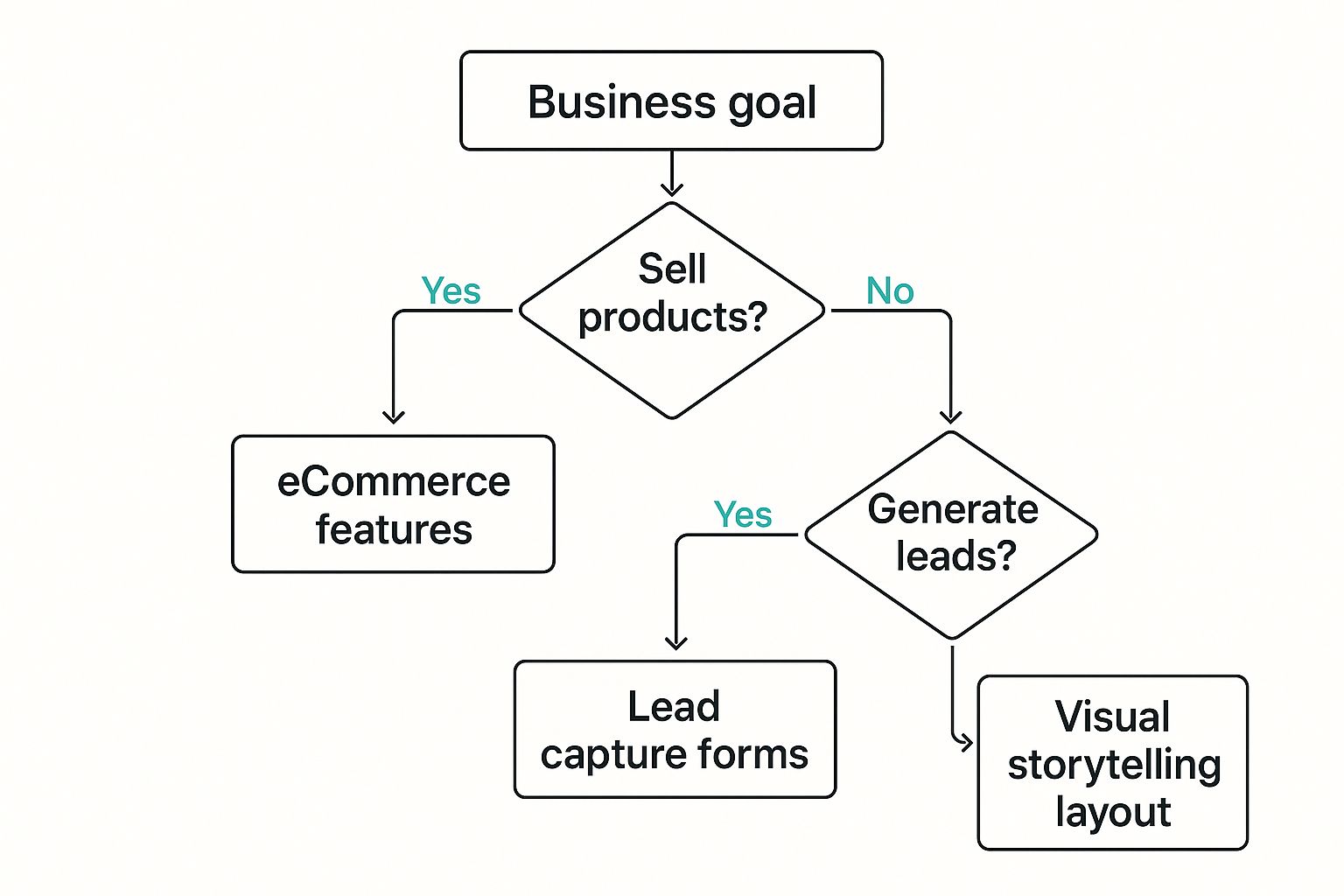
As you can see, what you want your business to do points you right to what your site needs. This can make it much clearer if a DIY site or a pro-built site is the right move.
Making the Right Choice for You
So, how do you really decide? It’s easier than it looks. Be honest and answer these questions:
- How much time do I really have for this? If you’re already super busy, trying to learn how to build a website will feel like a second job you don’t want.
- What’s my real budget? If money is tight, a DIY builder is a great place to start. You can always get a pro-built site later when your business grows.
- Do I need a one-of-a-kind design? If you need special features or you’re in a crowded field where you have to stand out, a pro is probably worth it.
Comparing Your Options: DIY vs. Professional Design
Choosing the right path can feel like a big deal. This handy table breaks down the key differences to help you see which way—DIY or hiring a pro—is the best fit for your small business.
| Factor | DIY (Using a Website Builder) | Hiring a Professional Designer |
|---|---|---|
| Cost | Low cost (you pay a little each month/year) | A bigger cost at the start |
| Time Investment | Takes a lot of your own time | Takes very little of your time; they do the work |
| Control | You control everything, all the time | You approve the plans; they make changes for you |
| Uniqueness | Looks good, but might look like other sites | A special design, made just for you |
| Expertise | You have to figure everything out (SEO, speed, etc.) | They are experts in design, Google, and getting sales |
| Best For | New businesses, small budgets, simple needs | Growing businesses, special needs, businesses that need lots of leads |
In the end, the “right” choice is all about your business. If you have more time than money, DIY is a great start. If you have more money than time and need a powerful sales tool, hiring a pro is a smart move.
You can do this. Whether you decide to roll up your sleeves with a builder or team up with an expert, the goal is the same: make a website that helps your business win. And we’re here to help if you need us!
The Main Ingredients for a Customer-Winning Website
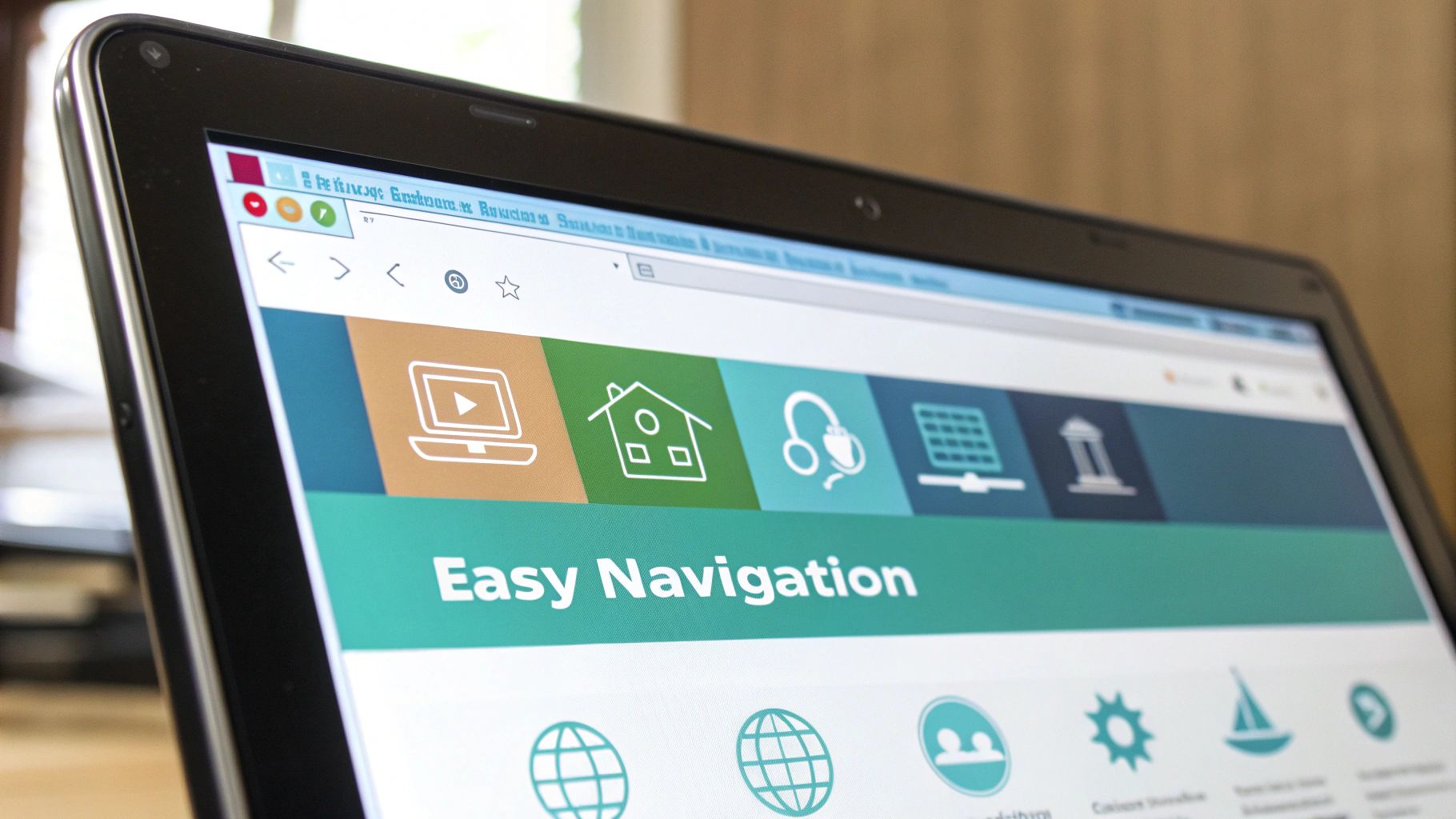
Okay, you know if you’re building it yourself or hiring a pro. Now for the fun part: what actually goes on the website? Think of it like a recipe for a cake. You can’t just throw random things in a bowl and hope for the best. You need the right stuff, in the right order.
A great website is the same. There’s a simple recipe for getting customers, and lucky for you, it only has a few key parts. When you get these right, your website stops being just a business card and starts being a machine that brings you leads.
And the best part? This is all stuff you can totally do. We promise, no computer science degree is needed.
Grab Them in Five Seconds or Less
Picture this: someone lands on your website for the first time. You have about five seconds—tops—to show them they’re in the right place. If they have to squint, scratch their head, and wonder what on earth you do, they’re gone. Click. Back to Google.
This is where a big, clear headline saves the day. It’s the very first thing they see, and it has one job: tell people exactly what problem you solve for them.
Forget the fancy, clever words. Just be clear.
- A plumber’s headline shouldn’t be: “Masters of Modern Piping.” It should be: “Fast, Friendly Plumbing Repairs in Newark.“
- A cleaning service shouldn’t say: “We Redefine Clean.” They should say: “Get Your Weekends Back. We’ll Handle the House Cleaning.“
See the difference? One is confusing; the other talks right to a customer’s real problem. A great headline makes them nod and think, “Yep, this is what I need.”
Design for Thumbs, Not a Mouse
Look at your phone. It’s probably right next to you. That’s where most of your customers will find you. If your website looks broken on their screen—with tiny words or buttons they have to zoom in to click—you’ve already lost them.
This is called mobile-friendly design, and today, it’s a must-have. Your website has to look and work great on a smartphone. Buttons need to be big enough for a thumb to tap, and words should be easy to read.
Don’t just take our word for it. A whopping 84% of visitors say they like mobile-friendly websites better. Smart business owners now design for the phone screen first. Most website builders make this pretty easy and will often fix your site for you automatically.
Don’t Make Them Think
Ever walked into a store with no signs? It’s confusing and you just want to leave. That’s what a website with bad navigation feels like.
Your website’s menu needs to be super simple. People are used to seeing links like “Services,” “About Us,” and “Contact.” Don’t get creative and hide these pages behind weird pictures or confusing names.
Keep your menu so simple a kid could find what they need. If a visitor has to hunt for information, they won’t. They’ll just leave.
This simple, easy-to-follow way builds trust and keeps people happily clicking on your site. A big part of this is also understanding what an accessible website is and why it matters, because it makes sure everyone can use your site without a headache.
Tell Them What to Do Next
This might be the most important part of all. You’ve grabbed their attention, their phone is working great on your site, and they’ve found what they need. Now what?
You have to tell them! This is your Call to Action, or CTA. It’s the button or link that clearly tells your visitor the next step. Without a clear CTA, your website is just a pretty picture. With one, it becomes a sales helper that works for you 24/7.
Your CTAs should be:
- Action-packed: Start with a strong verb. Think “Get,” “Schedule,” or “Download.”
- Clear: Instead of a boring button that says “Submit,” try something exciting like “Get Your Free Quote Now.“
- Easy to see: Use a bright, different color that makes your button stand out on the page.
Every single page on your website should have a clear goal and a CTA that helps with that goal. Show your visitors where to go, and they’ll be much more likely to become customers. You can learn more about how to capture the eye of customers with a simple, clean website design.
Making Google Your Biggest Fan with Simple SEO
Having an amazing website that nobody ever finds is like throwing a great party but forgetting to send invitations. All that work for nothing. Bummer, right?
This is where Search Engine Optimization (SEO) comes in, and it’s not the scary monster everyone says it is. Forget all the confusing tech talk.
Think of it like this: SEO is just leaving a trail of breadcrumbs so Google can find your site, understand what you do, and show it to people who need your help. You don’t need a secret code. A few simple steps are all it takes to get on Google’s good side.
This isn’t about tricking anyone. It’s about making your website as clear and helpful as possible—for both your customers and for Google. And yes, you can do this yourself.
What Are Your Customers Actually Typing?
First, you have to think like your customer. What words are they typing into that search bar when they need what you sell? These are your keywords. This isn’t a guessing game; it’s being a detective.
Imagine you’re a plumber in Columbus. Your customers probably aren’t searching for “pipe-flow experts.” They’re typing in stuff like “leaky faucet repair Columbus” or “emergency plumber near me.” Those simple, everyday words are gold.
To find your keywords, just put yourself in their shoes. Ask these questions:
- What problem do I solve for them?
- What normal words would they use to describe that problem?
- Where do they live? (Adding your city is a super easy win!)
Once you have a few of these phrases, you have your starting point. You’re starting to speak Google’s language.
Putting Your Keywords in All the Right Places
Now that you have your keywords, you need to put them where Google is looking. Think of it like putting up signs on a road—you want to make it easy for people to find you.
The key is to sound like a person, not a robot stuffing words everywhere. Put your keywords into a few main spots on your website’s pages:
- Page Titles: This is the big headline that shows up in Google search. A title like “Affordable House Cleaning in Newark” is way better than just “Services.”
- Headlines: Use your keywords in the big, bold words on your pages. This tells people and Google exactly what the page is about right away.
- The First Paragraph: Try to use your main keyword in the first sentence or two. It tells people right away that they’re in the right place.
Don’t overdo it. The number one rule is to write for people first, Google second. If it sounds weird when you read it out loud, change it. Simple, clear words always win.
Using these keywords naturally tells Google, “Hey! This page is really helpful for people looking for [your service] in [your city]!”
Keep It Fresh to Stay in the Game
Google loves websites that are active. A site that just sits there gets forgotten. The easiest way to show Google you’re still around is to add new stuff, and a blog is the perfect way to do that.
Don’t worry. You don’t have to be a famous writer. A blog post can be a quick story answering a common question, showing off a recent project, or sharing a few good tips.
For example, a landscaper could write a short post on “3 Easy Ways to Get Your Lawn Ready for Spring.” Each new post is another chance for Google to see you and another breadcrumb leading customers to your door. New stuff shows that your business is active and that you know what you’re talking about.
Getting started with SEO can feel like a lot, but doing it one step at a time makes it easy. For a simple start, check out our small business SEO checklist that breaks it all down. You’ve got this, and we’re here to help you turn that website into a machine that brings you customers.
Keeping Your Website Safe and Fresh Without the Stress

Alright, your website is up and running. Hooray! You’ve built your online store, and it looks great. But just like a garden, it needs a little care to stay healthy and keep the weeds out.
Don’t worry—this isn’t another huge job. Think of it as a quick, 15-minute check-up you do once a month. This little bit of care keeps your site working great for customers and, more importantly, keeps the bad guys (hackers) away.
It’s way less scary than it sounds. You can totally do this. Let’s make a simple to-do list that won’t give you a headache.
Why Bother with Updates at All?
Your website is made of different software parts, like apps on your phone. From time to time, the people who make this software put out updates. These aren’t just for new, cool features; they often fix tiny security holes that hackers could use to sneak in.
Ignoring these updates is like leaving your back door unlocked. It might be fine for a while, but you don’t want to risk it.
Keeping everything updated is the single best thing you can do to protect all your hard work. It’s a simple click of a button that can save you from a huge mess later.
Your Super-Simple Monthly Check-Up
Grab a cup of coffee and get this done in less time than it takes to watch a TV show. Doing these simple things each month will give you peace of mind.
Here are a few quick tasks to keep everything running great:
- Update Everything: Log in and look for any messages about updates. Just click “update” and let it do its thing. It’s usually that simple.
- Make a Backup: Imagine your website just disappeared. Scary, right? A backup is just a saved copy of your whole site. Most places that host websites offer an easy, one-click way to do this so you can always bring it back if something goes wrong.
- Check for Broken Links: Click around your own site like you’re a new visitor. Do all the buttons work? A broken link is annoying for customers and just looks messy.
Think of taking care of your website like brushing your teeth. It’s a small, easy habit that stops big, painful problems later on. A few minutes of care now can save you from hours of headaches.
This simple routine makes sure your site is a safe, happy place for every visitor. It protects your good name online and keeps things working for the people who want to give you money.
You Are Not Alone in This
Feeling a little lost? That’s okay. Even though these tasks are simple, we know you have a business to run. Your time is important, and maybe you’d rather spend it doing what you do best—not clicking “update” buttons.
That’s where we can help.
We can take care of all this behind-the-scenes stuff for you, so you never have to think about it. Our team can manage your updates, make backups, and make sure everything is safe, so you can focus on your customers.
Whether you do this quick monthly check-up yourself or let us handle it, the important thing is that it gets done. Your website is a powerful tool. A little care will make sure it stays that way. You’ve got this.
Your Simple Action Plan to Get Started Today
Okay, let’s bring it all home. We’ve talked about a lot—why you need a website, how to build it, what goes on it, and how to get customers to find it. Phew!
But here’s the most important part: you can absolutely do this.
Building a great website for your small business isn’t some secret computer magic anymore. It’s just about making a few good choices and taking that first step. Just by reading this far, you’re already doing great.
You have the map. Now it’s time to start walking.
What Is Your Very Next Step?
Don’t try to do everything at once. The biggest mistake is getting overwhelmed. Just pick one thing from this list and do it today. Doing something is better than trying to be perfect.
Here’s your list. Choose one:
- The DIY Explorer: Feeling creative? Go sign up for a free trial with a website builder. Just play with it for 30 minutes. No pressure, just have fun.
- The Pro Seeker: Ready to pass this off to someone who does it all day? Open a new tab and search for three local web designers. Just look at their work. See who has a style you like.
- The Planner: Grab a piece of paper. Seriously. Write down the five questions customers ask you all the time. Bam—you just made a plan for your FAQ page.
The secret to getting ahead is getting started. Don’t let “perfect” stop you from getting it “done.” Your new website is just one small choice away.
Whether you start small or are ready to go all-in, you now know enough to move ahead with confidence.
And hey, if you get stuck or just want someone to get it done right, we’re here. We build simple, strong websites that get our clients new customers every single day. We’d love to help you build yours.
Your Questions, Answered
Still have some questions? Good. That means you’re thinking hard about this. A website is a big step for your business, and it’s smart to have all the facts. Here are the most common questions we hear, with simple, honest answers.
How Much Does a Small Business Website Cost?
This is the big one, right? The real answer is: it depends. Think of it like buying a work truck. You can get a good, used one that gets the job done, or you can get a brand-new one with all the cool features. Both can carry stuff, but they have very different prices.
If you build it yourself with a tool like Squarespace or Wix, you’re looking at about $20-$50 per month. It’s a great, low-cost way to get started.
For a website built by a professional to bring in customers for years, you should plan to spend anywhere from $2,500 to $8,000. The final price really comes down to how much of the work you want to do yourself versus giving the keys to an expert who knows how to get it done right.
How Long Does It Take to Build a Website?
This all depends on which path you choose. If you’re building it yourself and you have all your words and pictures ready to go, you could honestly make a basic site in a weekend. It can be done!
If you hire a pro, a normal website for a small business takes about 4 to 12 weeks from the first chat to the big launch day. The biggest thing that can change that time? You. How fast you can give them feedback and your content is what sets the speed.
Bottom line: you’re in charge of how fast this goes. Whether you build it yourself or work with a pro, being ready is the secret to a quick launch.
Do I Really Need a Blog for My Business?
Is it totally needed, like a front door on your store? No. But is it one of the smartest things you can do to get found online? You bet. Think of your blog as a magnet for Google.
Every single article you write is like putting another fishing line in the water. It gives you another chance to catch a customer who is searching for exactly what you do. It’s the best way to show you’re an expert, build trust, and answer questions before people even have to ask.
Even writing just one or two new posts a month can make a huge difference in how many people find you through a search.
Feeling better? Getting a website that works for your business doesn’t have to be a big, confusing mystery.
If you’re ready for a simple, strong site that works as hard as you do, The Cherubini Company can help. Let’s talk about getting you more customers. Learn more about our simple web design process.