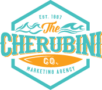Let’s be honest. The phrase “website design for new business owners” sounds like you need to be a tech wizard. Like there’s some secret club you’re not in.
That’s nonsense. Building a website today is more like setting up a Facebook profile than writing lines of code. You absolutely can do this, and we’re going to show you how. Getting started is simple, we promise.
Your First Website Is Easier Than You Think

If you’re worried about the tech, take a deep breath. The skills you already have—knowing your customers, knowing what looks good, knowing what you do best—are what really matter here.
Think of your website as your business’s home online. It’s your #1 employee, working 24/7. It doesn’t call in sick or steal office supplies. It’s always there, ready to greet customers, answer questions, and show off your best work.
It doesn’t need to be some complicated masterpiece. A simple, clean site that tells people who you are and what you do is all you need to get started. You can do it!
Why You Need a Website Now
Look, having a website isn’t optional anymore. It’s how you compete. The numbers don’t lie: by 2025, a huge 73% of small businesses in the U.S. will have a website. That’s not a trend; it’s just how business is done now.
Most people are going to look you up on their phones before they even think about calling. If they can’t find you? They’ll find your competitor. Game over.
Your website is your digital handshake. It’s what makes you look legit.
Still not sure? Let’s break it down.
Why Your New Business Needs a Website Now
Here are the top reasons every new business owner needs a website, even a simple one.
| Benefit | Why It Matters for You |
|---|---|
| Build Instant Trust | A professional site says you’re serious. No website? You might as well be operating out of a trench coat. |
| Be Open 24/7 | Your site answers questions and finds new customers while you’re sleeping or on a job. |
| Show Off Your Work | It’s your own personal gallery. Post photos, case studies, and reviews without social media limits. |
| Own Your Brand | You control the story. You’re not just another profile on a platform you don’t own. |
Having a solid online presence makes your business look real and puts you in control. It’s the digital address where customers can find you, learn about what you do, and decide to trust you with their money.
Your website is your digital storefront, your business card, and your best salesperson all rolled into one. Making it welcoming and easy to use is the secret to turning visitors into loyal customers.
Getting the foundation right is the first step. That starts with claiming your spot online. To get a handle on the basics, check out our simple guide to website hosting and domain names.
You’ve got this. We’re here to help if you need it.
The Three Core Elements of a Great Website
Think about your favorite go-to recipe. It’s got a few main ingredients that make it perfect every time, right? A website is no different.
Forget all the confusing tech talk. A great website boils down to just three things working together. Nailing these three is the secret sauce to a site that doesn’t just look pretty, but actually goes to work for you and helps grow your business.
Let’s break them down. You can absolutely get this right.
Your Visual Vibe
First up is your visual vibe. This is the look and feel—your colors, logo, fonts, and the photos you pick. Think of it like the curb appeal of your physical shop. You want it to look professional and inviting, a place that feels like you.
This is your shot at a killer first impression. A clean, professional design builds trust instantly. If your site looks sloppy or like it’s from 1998, visitors will assume your business is, too. Your vibe tells customers you’re a pro before they even read a single word.
Your website’s design is its digital body language. A good design communicates professionalism and trust in seconds, making visitors feel confident about choosing you.
Getting this part right means your website design for new business owners is built on a solid foundation. It creates a space that welcomes customers and shows off your brand’s personality.
Effortless Navigation
Next, let’s talk about effortless navigation. Ever walked into a big store with no signs on the aisles? You’d get lost and frustrated, fast. That’s exactly what a website with bad navigation feels like to a visitor.
Your goal is to make it ridiculously easy for people to find what they need. That means a clear menu, obvious buttons, and a layout that just makes sense. People should be able to find your services page or contact info without having to go on a scavenger hunt.
When navigation is simple, people stick around longer. More importantly, it guides them right where you want them to go—like to your contact form or that big “Buy Now” button.
Compelling Content
Finally, there’s compelling content. This is the heart and soul of your website. It’s the words on the page, the story you tell, and the answers you provide. This is the stuff that actually convinces someone to hire you or buy your product.
Good content solves your customers’ problems and shows them why you’re the only choice. This isn’t complicated. It just needs to include:
- Your Services/Products: A crystal-clear explanation of what you sell and how it helps people. No fluff.
- Your About Story: Tell people who you are. This builds a real connection and creates trust.
- Customer Reviews: Let your happy customers do the selling for you. Social proof is powerful.
Great content is also a huge piece of the puzzle for getting found on Google. When you write about what you do, you’re telling search engines what your business is all about. For a deeper dive on that, our small business SEO checklist is the perfect place to start.
Choosing Your Path: DIY vs Hiring a Professional
Alright, this is the big fork in the road. How are you actually going to build this thing?
Think of it like this: you can cook dinner yourself, or you can hire a private chef. Both get you a meal, but the process, the cost, and the final dish are going to be worlds apart.
Every new business owner hits this point. Do you roll up your sleeves and go the DIY route, or do you bring in a pro to handle it for you? There’s no single right answer here—only what’s right for your business, your budget, and frankly, your sanity.
This infographic breaks down the choice between DIY and hiring a pro pretty well.

It really boils down to one question: right now, is your time or your money the more valuable resource?
The DIY Adventure
Going the Do-It-Yourself route has never been easier. Platforms like Wix, Squarespace, and WordPress give you awesome templates that let you drag, drop, and click your way to a pretty sharp-looking website. It’s like digital LEGOs for business owners.
You get total creative control, which can be a huge plus. Feel like changing a color scheme at 2 a.m.? Go for it. This path is also super friendly on the wallet, which is why so many new businesses start here.
The catch? Your time. You’re the one who will spend a Saturday afternoon trying to figure out why that button won’t line up just right. But the pride you feel when you launch a site you built with your own two hands is a real win. You can absolutely do it.
Calling in the Pros
Now, let’s talk about the “private chef” option: hiring a professional web designer.
This is where you bring in an expert who already knows the recipe for a successful website. They handle the tech headaches, nail the design, and build the site specifically to get you customers. You get to focus on what you do best—running your business.
A simple breakdown to help you decide the best way to build your new website.
DIY Website vs Hiring a Pro: A Head-to-Head Comparison
| Factor | DIY (Using a Website Builder) | Hiring a Professional |
|---|---|---|
| Upfront Cost | Very low. Usually a small monthly fee. | Higher initial investment. |
| Time Investment | High. You’re doing all the work. | Low. They do the heavy lifting. |
| Control | Total creative control. | Collaborative, but they lead the process. |
| Expertise | You learn as you go. | You get years of experience instantly. |
| Speed to Launch | Can be slow, depends on your learning curve. | Faster. They have a streamlined process. |
| Result | Often looks good, but might lack strategy. | A custom, strategic sales tool. |
At the end of the day, a DIY site gets you online, while a professionally built site is an investment designed for growth.
The biggest hurdle for most is the cost. A DIY approach might run you $16 to $100 per month. A custom site from a pro? That can range from $2,000 to $9,000 for the initial build.
But hiring a pro isn’t just about buying a website; it’s an investment in an expert guide who builds your online home correctly from the very start. They turn your vision into a sales machine.
That upfront cost can feel big, but the return on investment can be huge. A professionally built site is usually designed from day one to turn visitors into leads, which means it can pay for itself surprisingly fast.
To get a clearer picture of what goes into that number, check out our guide on the factors that influence small business website cost. We’re here to help you figure out the best path, whether that means cheering you on as you build it yourself or taking the reins for you.
The 4 Must-Have Pages for Your Business Website
If your website is a house, you don’t need some giant mansion to get noticed. You just need a few key rooms that make people feel welcome and show them exactly what you’re about. It’s the same with your website.
You can make a huge impact with just four pages. Get these right, and you’ll have a professional site that works for you from day one.
Let’s walk through the simple plan. No tech headaches. No fluff.
Your Homepage: The Digital Front Door
This is the first thing people see. It’s your welcome mat. Your storefront.
Its only job is to greet visitors, tell them what you do in one clear sentence, and point them where to go next. No clutter. No confusion. Just answers.
Think about what your customers need right now. A recent study shows that 87% of small businesses put photos on their homepage, and 42% of visitors want your contact info right there on the first screen. The message is clear: people want to see who you are and how to reach you, instantly. You can see more insights about what users expect from small business websites on Digital Silk.
Your About Page: Building Trust with Your Story
This is where you stop being just a logo and start being a human.
Your About page is your story. Why did you start this business? What problem do you solve? People do business with people, not faceless companies.
A good About page builds trust. It makes customers feel good about picking you over the other guy. Don’t be afraid to show some personality—it’s how you turn a visitor into a fan.
People do business with people they know, like, and trust. Your About page is where the “know” and “like” happens. The “trust” part gets a whole lot easier after that.
Your Services or Products Page: Your Virtual Showroom
This page is your online showroom. Its job is to make it super simple for people to understand what you sell and why they should want it.
Whether you offer services or products, this is where you lay it all out.
Use simple words. Use great photos. Show your pricing if you can. The goal is to answer every question a potential customer has before they even have to ask. A clean, organized page makes it easy for people to say, “Yep, that’s exactly what I need.”
Your Contact Page: Making It Easy to Get Paid
Finally, the most important page of all. Your Contact page.
This needs to be the easiest page on your entire website to find and use. Don’t make people hunt for your phone number. Don’t bury your email address. Put it right out in the open.
Make it a breeze for them to connect with you. Include the basics:
- A simple contact form.
- Your business phone number.
- Your email address.
- Your business hours.
The easier you make it for people to reach out, the more leads and sales you get. It’s really that simple.
Why You Must Design for Mobile Devices First
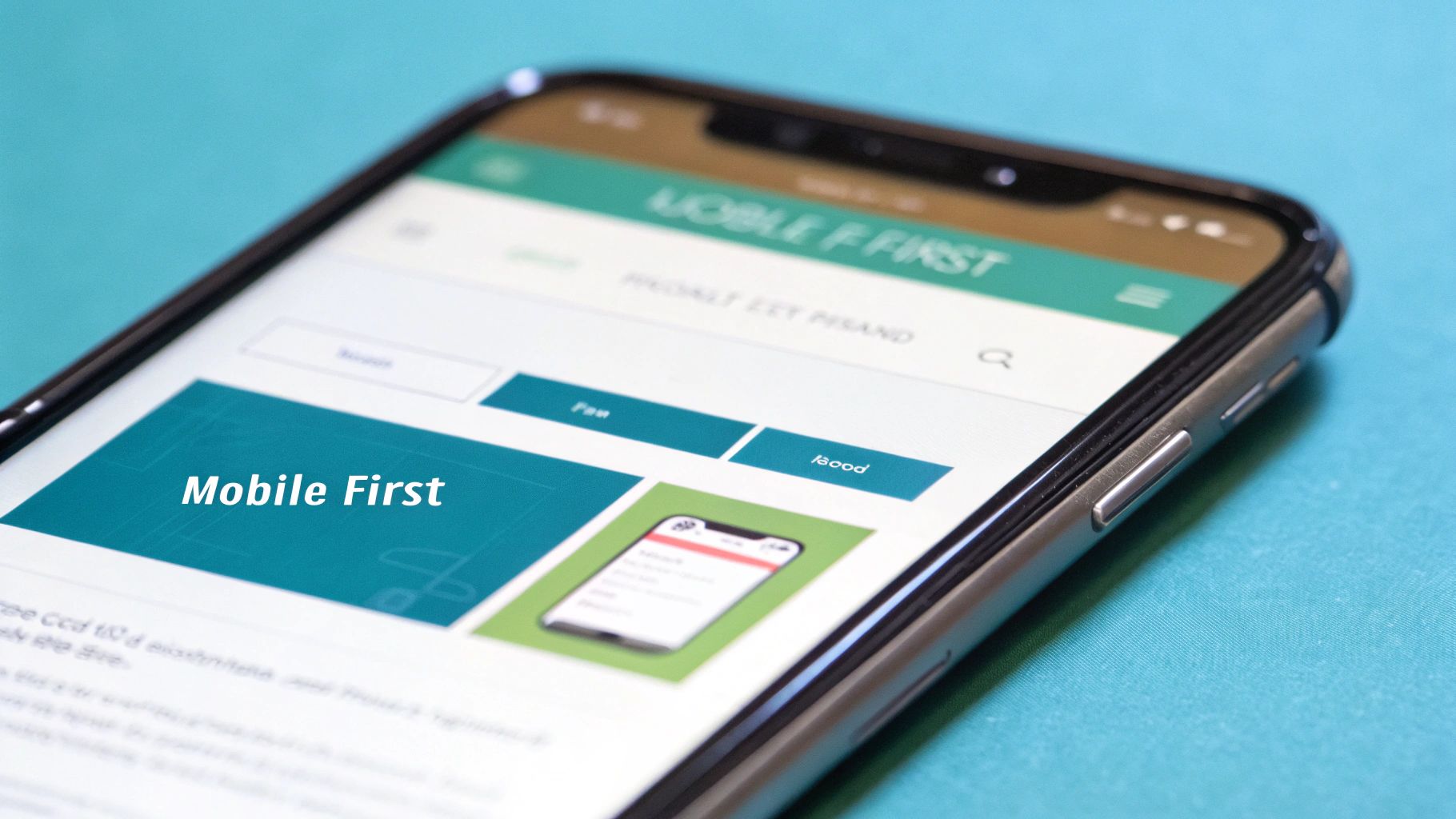
Let me give you a secret that will put you miles ahead of your competition: most of your customers will find you on their phones. Not their laptops. Not their desktops. Their phones.
If your website is a jumbled, confusing mess on that small screen, they are gone. Poof. In a heartbeat. They’ll just leave and find your competitor whose site actually works.
Think about it like this: forcing someone to use a desktop site on a phone is like trying to read a giant newspaper through a tiny keyhole. It’s clumsy and frustrating, and people give up instantly. This is why a “thumb-friendly” approach to website design for new business owners isn’t just a nice-to-have—it’s everything.
What Is a Mobile-First Design?
It’s actually super simple. Mobile-first design means you plan your website for the smallest screen first (a phone), and then you adapt it for bigger screens like tablets and desktops.
This forces you to focus on what’s truly important. You don’t have room for junk, so your message has to be crystal clear and your navigation dead simple.
This approach makes sure your site is fast, easy to use, and looks great for the majority of people who will ever see it. Plus, search engines like Google absolutely love mobile-friendly websites and will rank them higher. You can learn more about how mobile-first design impacts your rank in our detailed guide.
A great mobile site feels like a helpful app. Big buttons are easy to tap, the menu is simple, and the text is easy to read. It’s designed for thumbs, not a mouse.
Why Mobile Is Non-Negotiable
The numbers here are crazy. In 2023, mobile sales accounted for over 43% of all U.S. eCommerce revenue.
Even more important, nearly half of all consumers (48%) admit they get angry with sites that aren’t mobile-friendly and will just stop using that business. That’s half your potential customers walking away because your site is a headache to use on their phone.
Getting this right is one of the most powerful things you can do to make sure your new website is a success from day one. You can absolutely do this, and we’ll help you get it right.
Your Simple Pre-Launch Website Checklist
You did it! The website is built, and you’re ready to show it to the world.
But before you hit that big “publish” button, let’s do one last quick check. Think of it like the final walkthrough of a new shop before you unlock the doors for the first time. It’s a small step that makes a huge difference.
This isn’t about getting lost in tech stuff. It’s about making a killer first impression. Let’s make sure everything is polished so you can launch with 100% confidence.
The Final Polish
First up, take a deep breath and read everything one last time. It’s crazy how a fresh set of eyes can spot a tiny typo you’ve glossed over a dozen times.
- Read it all out loud. This feels silly, but it’s the best way to catch weird sentences and spelling mistakes your brain automatically fixes when reading silently.
- Check your contact info. Is the phone number right? Does your email link actually open an email? Test it.
- Test every single link. Click all your menu items, every button, and every social media icon. Make sure they all go exactly where they’re supposed to.
The Technical Tune-Up
Next, a few simple tech checks will give you massive peace of mind.
Make sure your website has an SSL certificate. This is what puts the little padlock icon next to your web address, telling visitors your site is secure and trustworthy. If you’re not sure what that means, we explain it simply in our guide on why you need SSL on your website.
Also, think about how people will find you. A beautiful website is useless if no one sees it. It’s important to understand how to get your new website indexed on Google so customers can actually find you in a search.
A great website isn’t just about looking good—it’s about working perfectly. These final checks ensure your digital storefront is secure, trustworthy, and ready for business from day one.
Don’t skip this. Nearly half (46%) of small business websites in the U.S. pull in between 1,001 and 15,000 visitors every month. That data from Wix.com shows just how much traffic a solid website can attract, making these final steps super important.
You’ve done the hard work. Now, it’s time to launch and welcome your first visitors with pride. If you ever get stuck, we’re here to help.
Common Website Questions from New Business Owners
Got a few questions rattling around in your head? Good. That means you’re taking this seriously.
Honestly, almost every new business owner asks the same handful of questions. Let’s knock out the big ones right now. No fluff, just straight answers so you can move forward. You’ve got this.
How Much Does a Website Really Cost?
This is always question number one. The real answer? It can range from the price of a few fancy coffees a month to the cost of a used car. Seriously.
A do-it-yourself builder like Squarespace or Wix will usually run you $20 to $50 per month. It’s an awesome, affordable way to get started. If you go the route of hiring a pro, you’re looking at a starting price around $2,000, and it can go way up from there.
My advice? Start simple. You can always add the fancy stuff later when the business is making money.
How Long Does It Take to Build a Website?
This totally depends on the path you take.
If you’re using a template on a DIY platform, you can have a great-looking, working website live in a weekend. A fully custom site built by a pro? That can take anywhere from 4 to 12 weeks.
The biggest holdup is almost always getting your content—your words and your photos—ready. The secret is to launch a simple version first and make it better over time. Don’t wait for “perfect.”
Your website is a living thing. The best approach is to launch it when it’s “good enough” and then continue to improve it. Waiting for perfection is just a fancy way of procrastinating.
Do I Really Need a Blog?
While you don’t absolutely need one on day one, starting a blog is one of the smartest things you can do for your business. Think of it as free advertising that works for you 24/7.
A blog helps Google find you, shows customers you know your stuff, and gives people a reason to keep coming back. You don’t need to post every day. Just starting with one helpful article a month is a fantastic goal that can make a huge difference.
If you want to dig deeper, this guide covers a ton of other common website design questions and will give you even more clarity.
Can I Update My Website Myself?
Yes! A thousand times, yes! You absolutely should be able to.
Modern website builders are designed for regular people, not coders. If you can update your Facebook profile, you have all the skills you need to update your website.
Even if you hire a designer, make sure they build it on a platform that lets you make simple changes yourself. This will save you a ton of time and money down the road.
Feeling clearer? Getting your first website up is one of the most exciting moves you’ll make. At The Cherubini Company, we love helping business owners turn their vision into a professional online home that actually gets results. Whether you want to DIY it with a little guidance or have us handle the whole thing, we’re here to make it simple. Let’s build something great together.