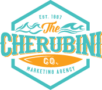Let’s be real—the thought of building a website for your business probably sounds as fun as a trip to the dentist. It seems complicated, expensive, and maybe your Facebook page feels “good enough” for now.
But what if I told you that’s old-school thinking?
Here’s the secret: getting a great website up and running is way easier than you think. It’s the best move you can make for your business. It’s like having your own special spot on the internet where you make all the rules. No weird algorithm changes, no getting lost in a noisy feed. You’re in charge!
Why Your Business Needs a Website (And How Easy It Is)
A great website is like your best employee—it works 24/7 to find new customers, build trust, and make sales, all without needing a single coffee break. Pretty cool, right?
You don’t need a huge pile of cash or a computer science degree to create a professional online home for your business. Let’s dig in and see how simple it really is.
Your Digital Front Door
Think of it this way—your website is your digital storefront, always open for business. It’s where new people discover you, learn why you’re awesome, and decide they need what you’re selling. It makes your business look professional and shows everyone you mean business.
The numbers don’t lie. Most small businesses in the U.S. now have a website. Why? Because they know that almost every customer looks online before they even think about buying something.
To see why having a website is a must-have, check out this simple table.
Why Your Business Website Matters at a Glance
| Reason | What It Means for You |
|---|---|
| Always Open | Your site works for you 24/7, even when you’re sleeping! |
| Builds Trust | A professional site shows you’re a real, serious business. |
| Finds Customers | People searching on Google for what you do can find you easily. |
| Saves You Time | It answers common questions so you don’t have to repeat yourself all day. |
| You Own It | Unlike social media, you control how it looks and what it says. |
In short, a website is your business’s most important online tool. It’s the main place where all your other marketing should point.
Your website is often the first handshake you have with a potential customer. A clean, helpful site says, “I’m professional, I’m trustworthy, and I’m here to help you.”
You’ve Totally Got This
Worried you’re not “techy” enough? Forget about it. If you can send an email or post on Facebook, you have all the skills you need to get a beautiful website up and running. Today’s tools are made for regular people, not computer geniuses.
Here’s what a website really does for you:
- Brings in New Customers: People searching on Google for your services can find you day or night.
- Shows You’re the Real Deal: It’s proof that you’re a serious business.
- Saves You Time: It can answer common questions so you don’t have to.
- Makes You Money: Your site can take bookings, sell products, or get your phone ringing while you’re busy working.
This guide is your friendly pep talk. We’ll show you that you have the power to create an amazing website. And if you want more ideas to bring in customers, check out our guide on how to get more customers for your business.
Let’s build your digital home, step by simple step. You can do it!
Planning Your Perfect Website Without the Headache
Alright, before you dive into the fun stuff like picking out cool colors and fun fonts, we need to do a little bit of planning. It’s tempting to jump straight to the design, but a bit of planning now saves a mountain of headaches later. Trust me on this one.
Think of it like building a house. You wouldn’t just start nailing boards together without a plan, right? Your website is the same. A little planning is the secret sauce to creating a site that actually helps your business instead of just sitting there looking pretty. This is the most important step in website design for small business owners.
What Is Your Website’s Number One Job?
First things first, your website needs a job. A single, most important job. Is it supposed to get you phone calls, sell your stuff, or just be a nice online brochure? Trying to make it do everything at once is a recipe for a confusing mess.
So, what’s its main goal?
- Get phone calls? Perfect for a plumber, electrician, or cleaning service.
- Sell your products? A must for anyone with handmade candles, cool t-shirts, or yummy baked goods.
- Book appointments? Super important for consultants, hair stylists, and dog groomers.
- Get email addresses? Great for building a list of fans and future customers.
Once you know its main job, everything else becomes super easy. If your main goal is getting phone calls, then your phone number should be big and on every single page. If it’s selling products, your “Buy Now” buttons should be bright and easy to find.
The biggest mistake you can make is building a website without a clear goal. It’s like getting in the car for a road trip with no destination in mind—you’ll just waste gas and end up lost.
Get Inside Your Customer’s Head
Now, let’s think about your favorite customer. Not just any customer, but the person you love working with. What are they worried about? What problem are they trying to solve when they find your website?
A great website speaks directly to that person. It answers their questions before they even have to ask.
Imagine you’re a roofer. Your customer isn’t just thinking, “I need a roof.” They’re worried about leaks, how much it will cost, and how long it will take. A good roofer’s website would immediately say things like “Fast, reliable roof repairs” or “Get a free, no-pressure estimate today!” It shows you understand what they really care about.
Take a Friendly Peek at the Competition
Next, let’s do some light spying. It’s not as sneaky as it sounds! Google your top competitors in the area. We’re not looking to copy them—we’re just looking for ideas.
Open up two or three of their websites and ask yourself a few simple questions:
- What do you like about their site? Is it easy to find their phone number?
- What don’t you like? Is it confusing or messy?
- What are they doing that you could do even better?
- Is there something they’re missing that you could offer?
This little exercise is pure gold. It helps you see what’s working in your field and where you can stand out. You might notice that nobody offers online booking, which could be a huge plus for you.
Planning also helps you think about your budget. While it’s cheaper than ever to get a website, having a clear plan helps you know what you’ll need. If you’re curious about costs, check out our helpful guide on what a small business website costs.
By spending a little time planning, you’re setting yourself up for success. You’ll have a clear map to follow, which makes the whole process feel simple and stress-free. You can absolutely do this, and we’re here to help if you need it. Now you’re ready for the next step!
Choosing Your Website Building Blocks
Alright, let’s get down to the fun part: picking the tools to build your site. Don’t worry, you don’t need a hard hat or to be a computer whiz. We’re talking about simple tools that make getting online feel less like a chore and more like building with LEGOs.
This is where your website idea stops being just a thought and starts becoming a real thing for your business. It’s time to claim your piece of the internet. You can do this.
What’s in a Name? Your Domain
First things first, let’s grab your domain name. It sounds technical, but it’s just your website’s address—the YourAwesomeBiz.com that you’ll put on your truck and business cards. Think of it as the address for your digital shop.
Picking the right one is a big deal, but it’s easy! A great domain name is like a firm handshake: easy to remember and professional.
Here are a few quick tips:
- Keep it short and simple. If it’s easy to say, it’s easy to remember. Skip the weird spellings and numbers that will just confuse people.
- Make it obvious. Your business name should be in there. If “BillsPlumbing.com” is taken, try adding your town, like “BillsPlumbingNewark.com.”
- Go for .com. It’s the one everyone knows and trusts. People automatically type “.com” when they look for a website.
Treat it like naming a new puppy—you want something that fits, is easy for others to remember, and that you won’t be embarrassed to tell people about.
A Place for Your Website to Live: Hosting
Next up is hosting. This is another one of those words that sounds way more complicated than it is.
If your domain name is your house’s address, hosting is the actual land your house is built on. It’s a space on a computer where all your website’s files—your text, your pictures, your contact forms—live safely. Without hosting, you have an address but no house. Every website needs a host.
This is the foundation of your website, so a good host is a must. A good one makes sure your site loads fast and stays online. A slow website is like a shop with a sticky door; people will just give up and go somewhere else. We explain this more in our guide to understanding website hosting and domain names.
Picking the Right Platform for You
So, how do you actually build the house on your land? You use a website building platform. This is your digital toolbox, and the best part is you don’t need to know any computer code. Modern platforms use simple drag-and-drop tools. Seriously, if you can move a file on your computer, you can build a professional website.
We’re huge fans of WordPress because it’s the best of both worlds: super powerful but still easy for beginners. It gives you total control, and there are so many people who use it that you can find an answer to any question with a quick search. But, there are other great choices too. The goal is to find what works for you.
Think back to the main job you need your website to do. This picture should help make it clear.
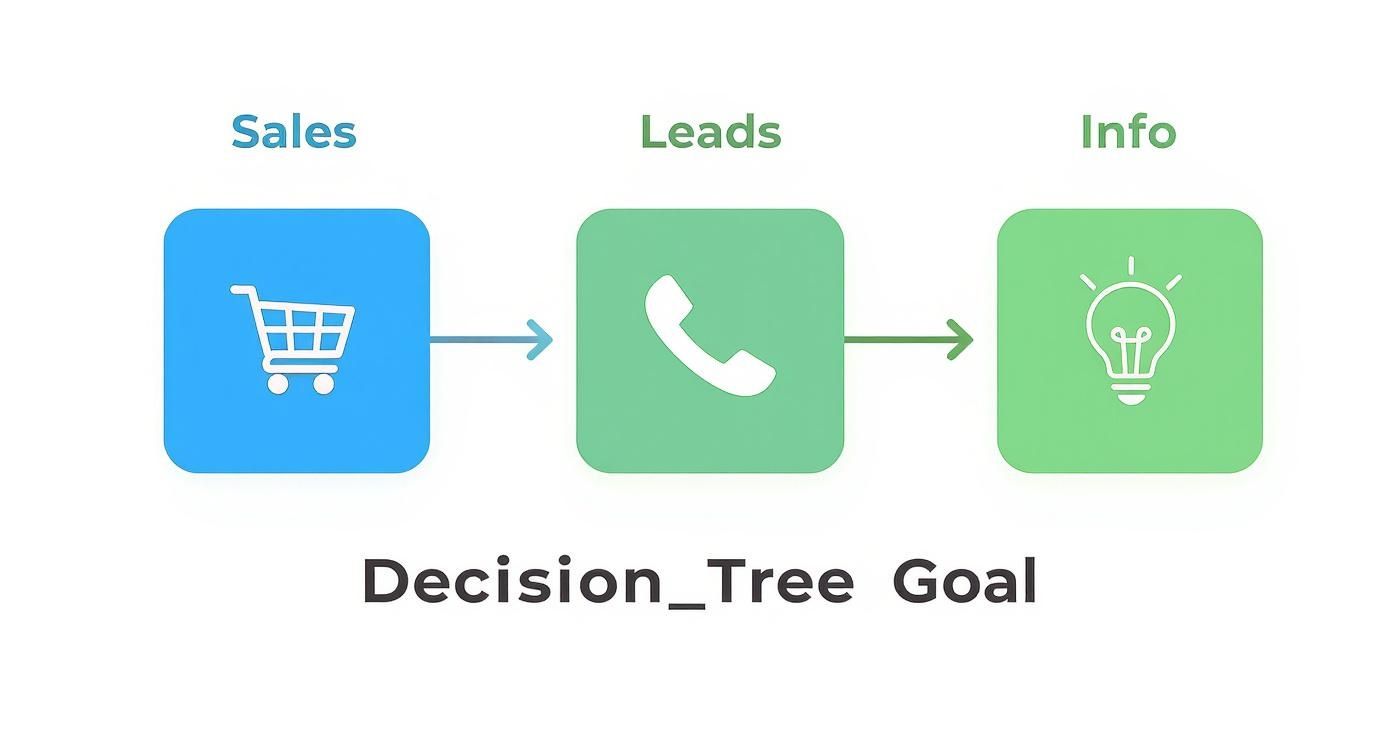
This graphic makes it simple by connecting your business goal—like making sales or getting calls—to the kind of site you should build.
The best website builder is the one you actually feel comfortable using. The goal is to create a tool for your business, not another chore you hate doing.
To help you decide, here’s a quick list of some popular choices I recommend to business owners.
Website Platform & Hosting Options for Beginners
I’ve put together this simple table to compare a few popular tools. It’s made to help you choose the best foundation for your new business website without getting lost in confusing details.
| Tool/Service | Best For | Rough Monthly Cost |
|---|---|---|
| WordPress.org | Business owners who want full control and the ability to grow their site later. It’s the most flexible option. | $15 – $40 (for hosting) |
| Squarespace | Creative people and service providers who want a beautiful, all-in-one site with amazing designs. | $23 – $50 |
| Wix | Total beginners who want a super simple drag-and-drop builder to get online as fast as possible. | $27 – $60 |
See? You’ve got great options. Choosing your domain, hosting, and platform isn’t about becoming a tech expert. It’s about making a few smart choices to get started right. You’re not just building a website; you’re building a money-making tool for your business. Let’s do this!
Designing a Website That Customers Actually Love
Alright, let’s get to the fun part—making your website look great and work perfectly for your visitors. You can forget the idea that you need to be a fancy artist or a computer whiz. That’s a myth. You can absolutely create a website that customers will love using.

The golden rule for website design for small business owners is to keep it simple. Seriously. Your website is a tool to solve a customer’s problem, not a place to show off every cool trick you can find. Think of it like a clean, well-organized shop that people enjoy walking into.
First Impressions Are Everything
When someone lands on your site, you have about three seconds to show them they’re in the right place. That’s it. No pressure, right? Don’t worry. The key isn’t flashy stuff; it’s being clear.
A visitor needs to immediately understand who you are, what you do, and why you’re the right person for the job. This starts with a great headline.
Instead of something boring like “Welcome to My Website,” hit them with something that speaks directly to their problem. A roofer could use, “A Leaky Roof Shouldn’t Ruin Your Day. We Fix It Fast.” That immediately tells the visitor you get it and you can help.
A great website answers three questions in three seconds: Who are you? What do you do? And what should I do next? If you get this right, you’re already ahead of most of your competition.
Making It Look Good Without the Guesswork
So, how do you make your site look professional without driving yourself crazy? Again, simplicity is your best friend. A clean, simple layout is way better than a site crammed with clashing colors and weird fonts.
Here are a few must-do tips to make your design shine:
- Use Great Photos: Show off your work with good, clear pictures. If you’re a baker, we want to see yummy photos of your cakes. If you’re a landscaper, show us those beautiful gardens you’ve made.
- Stick to Two or Three Colors: Pick a main color, a second color, and a bright color for your buttons. That’s all you need to look polished.
- Choose Easy-to-Read Fonts: Fancy, swirly fonts might look cool, but they are hard to read on a screen. Stick to a simple, clean font for your main text and maybe something a little bolder for headlines.
The goal is to make a website that’s easy on the eyes. If you want more tips, our guide to a simple, clean website design is a great place to start.
The All-Important Call to Action
Now for the call to action, or CTA. It’s just a fancy marketing term for telling people what you want them to do next. It’s usually a button that says something like “Buy Now,” “Schedule a Free Estimate,” or “Get in Touch.”
This is the single most important part of your design. You can have the prettiest website in the world, but if nobody knows how to contact you, it’s just an online decoration. Lots of businesses make this mistake. In fact, a whopping 70% of small businesses don’t have a clear call to action on their homepage. That’s a huge missed chance.
Your CTA button needs to stand out. Use a bright, different color that catches the eye and put it somewhere obvious, like right at the top of your homepage. Don’t make people hunt for it! Once your design is ready, applying expert tips on improving website conversion rates will help turn those clicks into customers.
Your Website Is Never “Done”
Finally, think of your website as a garden, not a statue. A statue is built once and then it just sits there. A garden needs constant attention to grow—weeding, watering, planting new things. Your website is the same deal.
A surprising 25% of small businesses rarely update their sites. An out-of-date website with old info tells potential customers you might not be on top of your game.
Keeping your site fresh is easy:
- Add new photos of your latest work.
- Post a new blog article once a month with a helpful tip.
- Update your reviews with kind words from happy customers.
This doesn’t just keep visitors interested; it also tells search engines like Google that your site is active and important.
You don’t have to be a designer to create a site that people love. Just focus on being clear, helpful, and simple. We know you can do it, and if you ever get stuck, just remember we’re here to help you build something you can be proud of.
Launching Your Website and Getting Visitors
You did it! Seriously, take a second and pat yourself on the back, because the hard part is over. Your website is built and ready for its big debut. Hitting that “launch” button is a huge step, but it’s really just the start of the adventure.

Now it’s time to throw open the digital doors and invite people in. This is your victory lap, and we’re going to make sure everyone sees the awesome online home you just created for your business. The next steps are way simpler than you think.
Your Pre-Launch Countdown
Before you start shouting from the rooftops, let’s do a quick final check. Think of it like the final walkthrough before you show off a new house—just a few quick things to make sure everything is perfect.
- Button Check: Click every single button. Does “Contact Us” actually go to the contact page? You’d be surprised!
- Form Test: Fill out your own contact form. Did the message actually show up in your email? Nothing is sadder than a lead that gets lost in cyberspace.
- Mobile View: Grab your phone and pull up your website. How does it look? Most people will visit your site on their phone, so if it’s broken on mobile, it’s broken for most of your customers.
- Proofread One Last Time: Read every single headline and sentence out loud. You’ll be amazed at the goofy typos you catch when you hear the words instead of just seeing them.
This little checklist helps you avoid those “oops” moments that can make you look silly on launch day.
Spreading the Word
Okay, everything works. Now, let’s make some noise! You don’t need a huge marketing budget to get the word out. Your best tool is the people you already know.
Start with the people who already like and trust you: your current customers, your friends, and your family. Send out a simple, friendly email announcing your new online home. Post about it on your social media pages. These people will be your biggest cheerleaders.
A new website is a big deal! Treat it like one. Announcing it shows you’re proud of your business and you’re making things better for your customers.
Once you have visitors, the next goal is turning them into potential customers. You can learn how to build high-converting lead capture forms to make sure you’re getting their info from day one.
Making Friends with Google
Finally, let’s talk about getting strangers—a.k.a. future customers—to find you. This is where Search Engine Optimization (SEO) comes in. Please don’t let that term scare you. It’s not some magic trick for computer nerds.
Basically, SEO is just about using the right words on your website so that when someone types “plumber near me” into Google, your plumbing business shows up. It’s really that simple.
Think about the exact words your dream customer would use to find you. Are you a “landscaper in Columbus” or a “bakery that makes custom birthday cakes”? Use those phrases in your headlines and on your pages. This tells Google exactly what you do, making it easy for the right people to find you when they need you most.
For a great, easy-to-follow guide, check out our small business SEO checklist to get started. It breaks everything down into simple steps. You can absolutely do this yourself.
Launching your site is a huge win. By running through these simple checks and telling everyone about it, you’re not just putting up a website; you’re creating a powerful tool that will bring you customers for years to come.
Your Top Website Design Questions Answered
Feeling like your head is spinning with all this website talk? That’s totally normal. You’re busy running your business, and thinking about website design for small business owners feels like another huge thing to do.
Don’t sweat it. You’re not the first person to feel this way. Let’s answer some of the biggest questions we hear from business owners just like you. No confusing talk, just simple answers to help you get started.
How Much Does A Small Business Website Cost?
This is the big one, right? The elephant in the room. You’re probably picturing a giant, scary bill that’ll empty your bank account.
The good news? A professional website is way more affordable than you’d guess.
If you’re willing to do a little work yourself using the simple tools we’ve talked about, you can get online for less than the cost of a few fancy coffees a month.
Here’s a quick list of the main costs:
- Domain Name: This is your
YourBusiness.comaddress. It’s usually about $15 per year. - Website Hosting: Think of this as the rent for your little spot on the internet. It typically costs $50 to $200 a month with support.
- Design Theme: This is the look of your site. Many great ones are totally free, while fancier ones are a one-time purchase.
See? A great website is definitely something a small business can afford.
Can I Really Build A Website If I Am Not Techy?
One hundred percent. Absolutely. YES! I can’t say this loudly enough. The website tools available today are built for normal people, not computer programmers.
If you can write an email, make a social media post, or drag a file across your computer screen, you have all the tech skills you need. Seriously. It’s more about clicking and typing than writing any confusing code.
Take it one simple step at a time, and you’ll be amazed at what you can create. You can do this!
Don’t let the fear of technology stop you from building the best tool your business will ever have. You’ve totally got this.
How Long Does It Take To Build A Website?
Forget the idea of a huge, year-long project that takes up all your time. Building your website can actually be a pretty quick and fun process.
Honestly, if you have your words and pictures ready to go, you could get a simple, great-looking site live in a single weekend. For a site with a few more pages, maybe a couple of weeks, just working on it when you have a spare hour.
The secret to getting it done fast? A little bit of prep work. Gather your business info, photos, and any customer reviews before you even start building. That alone will make everything go much faster.
What Are The Most Important Pages My Website Needs?
Less is more. You don’t need a huge 50-page website to look professional and get customers. In fact, a giant site can just confuse people.
For most small businesses, these are the only pages you really need to get started:
- Homepage: Your digital front door. It needs to tell people who you are and what you do—fast.
- About Page: This is your story! It’s where you build trust and let people know who they’re buying from.
- Services/Products Page: Explain exactly what you offer and how you solve your customer’s problem. Keep it simple.
- Contact Page: Make it super easy for people to call you, email you, or find your shop.
That’s it! Each page has one job. Together, they create a powerful tool for your business. It’s also super important that every page on your site is secure. If you want to learn more, you can read our simple explanation on why you need SSL on your website.
Feeling inspired? At The Cherubini Company, we help small business owners just like you build websites that bring in customers. If you’re ready to get a professional site without the headache, we’re here to help. Let us help you build a website that works as hard as you do.